Max Mega Menu Pro is an extension for the free version of Max Mega Menu. The Pro extension installs as a separate plugin alongside the free version of Max Mega Menu. Any menu configuration work you have completed using the free version of Max Mega Menu will remain once you install the Pro extension (you will not need to start over!)
Max Mega Menu Pro automatically converts your existing wp menu to a mega menu. Then you can add any WordPress widget to your menu, change the style of your menu using the theme editor, and change the behavior of the menu using the built-in settings. Max Mega Menu pro is a complete menu management plugin perfect for managing an existing menu and turning it into a user-friendly, accessible and touch-ready menu with just a few clicks.
With Max Mega Menu Pro installed you’ll have access to all of the features within the free (core) version of Max Mega Menu, plus:
Sticky Menu
Make sure your menu is always visible. The sticky menu functionality fixes your menu (or menus) to the top of the page as the user scrolls down.
Tabbed Mega Menus
Tabbed mega menus are perfect for neatly organizing heavy content menu structures.
Vertical Menus
With Max Mega Menu Pro you can change the orientation of your menu from Horizontal to Vertical. Left and right hand side menus are supported.
Accordion Menu
Display your menus in an Accordion style.
WooCommerce & Easy Digital Downloads integration
Display cart totals and quantities directly in your menu.
800+ Extra Menu Icons
The Pro extension adds 146 icons by genericons.com and 500+ icons from the Font Awesome 5 icon library.
Custom Icons
With custom icon functionality you can choose to use menu item icons directly from your WordPress Media Library. Hover icons and retina support included by default.
Custom Item Styling
The custom item styling functionality allows you to set menu item link colors, background colors, hover colors and panel widths per menu item. You can also set sub menu background images and specify custom mega menu widths.
Menu Logos
Select an image from your media library to use as a menu logo. Retina logo support included.
Search Box
Add an inline, expanding or static search box directly to your menu.
Roles & Restrictions (User Permissions)
With Max Mega Menu Pro installed you’ll find a new ‘Roles’ tab in the Mega Menu settings for each menu item, which allows you to hide menu items for specific roles (logged in, logged out or by role).
Google Fonts
Select from over 200 Google Fonts to be made available in the menu Theme Editor.
Custom Fonts
If your theme already includes a custom font, or you’ve used a different plugin to add support for a custom font, you can enter it into the plugin settings to make it available for selection in the theme editor.
Mobile Toggle Blocks
Add a logo, icons, search and custom HTML/Shortcodes to your mobile toggle bar.
Menu Item Badges
Menu item badges are ideal for bringing attention to an individual menu item. As they accept shortcodes, they can also be used to display dynamic content such as basket totals and notification counts.










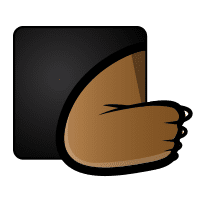



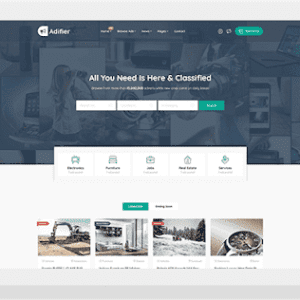


































Reviews
There are no reviews yet.