We provide unlimited support for our customers. We try to reply for all your messages as soon as possible!


Ninja Tables Pro
$49.00 Original price was: $49.00.$3.99Current price is: $3.99.
- Original Product for Cheap Price
- Downloaded from the Original Author
- 100% Clean Files from Virus
- Untouched & Unmodified Files
- Unlimited Website Usage
- Updated Regularly (Last Version)
- Product Version: 5.0.20
- Product Last Updated: 20.06.2025
- License: GPL
DOWNLOAD NOW!
This and other 1000+ plugins and themes can be downloaded if you are premium member for only 9.99$.
Join our Membership Club
Ninja Tables Pro
Creating tables to showcase data or present information on your WordPress website has never been easier! With Ninja Tables Pro, you can build beautiful, responsive tables with ease, without any coding experience required. Whether you’re looking to display data from various sources, create dynamic tables, or simply make your website more organized and visually appealing, Ninja Tables Premium has got you covered.
Do whatever you want – create, edit, maintain and customize. Ninja Tables is the ultimate solution for making tables for any purpose. One of the key features of Ninja Tables premium is its drag-and-drop table builder, which makes it easy to create tables without any coding experience. You can simply add columns and rows, customize the appearance of your table, and input your data using a simple spreadsheet-like interface.
In addition to its table builder, Ninja Tables Pro also offers a range of other useful features. For example, you can use the plugin to import data from various sources, such as CSV files or Google Sheets. You can also use the plugin to create dynamic tables that automatically update when the source data changes.
Ninja Tables Pro Premium Features
Ninja Tables Pro is the premium version of the popular plugin, Ninja Tables. It comes with several advanced features that are not available in the free version. These premium features are designed to enhance the functionality and user experience of the plugin, making it a better option for those who need more powerful table management capabilities.
One of the key differences between the free and premium versions of Ninja Tables is the ability to import and export tables. With the premium version, users can easily transfer tables from one website to another, or even backup their tables for safekeeping. This is particularly useful for users who manage multiple websites, as they can quickly move tables from one site to another without having to manually recreate them.
Another important feature of Ninja Tables Pro is the ability to add custom styles to tables. This allows users to customize the look and feel of their tables, making them more visually appealing and easier to read. With custom styles, users can change the font, background color, and other table elements to match the style of their website.
Ninja Tables Pro also includes the ability to create and manage table views. This allows users to create different views of the same table, each with its own set of filters and sorting options. This is especially useful for large tables, as users can easily switch between different views to focus on the data that is most relevant to their needs.
Finally, Ninja Tables Premium provides advanced reporting capabilities, allowing users to analyze and export data from their tables. This is a valuable tool for businesses, as it enables them to gather insights into their data and make informed decisions.
Drag-and-Drop Table Builder
The key feature of Ninja Tables Pro is its user-friendly drag-and-drop table builder. You can easily add columns and rows, customize the appearance of your table, and input your data using a simple spreadsheet-like interface. The best part? You don’t need any coding skills to create your tables.
Powerful Data Management
In addition to its table builder, Ninja Tables Pro also offers a range of other useful features to help you manage your data. With Ninja Tables, you can import data from various sources such as CSV files or Google Sheets. You can also create dynamic tables that automatically update when the source data changes.
Design Customization
With Ninja Tables Pro, you have complete control over the appearance of your tables. Choose from a variety of pre-designed table templates or create your own custom design using the plugin’s built-in design options. You can also add custom CSS styles to your tables, giving you even more control over their appearance.
Add Media to Cells
Make your tables even more effective by adding images and other multimedia content to your tables.
Unlimited Colors
Don’t be limited to boring white tables. Color your WordPress tables according to your requirements.
Advanced Customization Features
Ninja Tables Pro provides you with advanced customization features, allowing you to unleash the full potential of your tables. With its advanced settings, you have a myriad of under-the-hood functionalities to make your tables more powerful.
WooCommerce Integration
Connect your WooCommerce store and turn it into a convenient product showcase table with ease using Ninja Tables Pro.
Advanced Date Sorting
Sort your table data according to date added or the dates assigned to them in table columns.
Display WP Posts
Easily display your website contents in a searchable, sortable format with Ninja Tables. It supports custom posts, pages, and custom post types.
Conditional Column Formating
Set conditions for your online tables and highlight specific columns, rows, or cells according to previously set logics.
Transform Values
With the value transformation tool, you can easily concat any column values into valid HTML and show them as computed values.
Custom Filter UI
Provide your users with a custom search filter, allowing them to search within a particular option before taking action.
Connect WP Fluent Form
If you’re already using WP Fluent Form, connect it with Ninja Tables and beautifully organize your form entries.
Max Column Width
Control the width of your columns by setting a maximum width.
Text Alignment
Place text on your desired position by choosing how you want to see the text – center, right, or left.
2 reviews for Ninja Tables Pro
Join our Membership Club










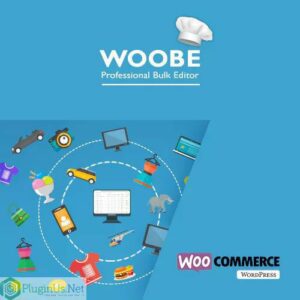











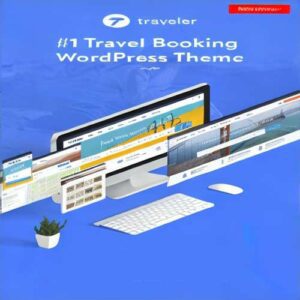













Ibrahim Mansour –
Ninja Table Plugin for WordPress is one of the best plugins for displaying data in a table format. I can create various types of tables on my website, and they are also mobile and can be customized. I like the fact that it can be customized the way you want.
Roy Sanju –
One of the main things that I really like about ninja tables is how to create a system and template. With Ninja Tables, it’s simple, quick and easy to set up.