Profile Builder Pro
The internet space is teeming with various WordPress user management plugins, all promising to deliver the best user experience. However, the Profile Builder Pro is a versatile plugin with robust features that considerably enhance the WordPress user management experience
Profile Builder Pro is an all in one user profile and registration plugin for WordPress. It comes equipped with a plethora of advanced features that enable seamless front-end user registration, profile customization, and content restriction based on user roles or login status. Its user-friendly interface ensures an intuitive user experience, while its in-built Role Editor offers superior management of user roles and capabilities.
Profile Builder Pro has been developed with SEO considerations in mind. Enhance your website’s user experience, an important ranking factor in Google’s search algorithm. A website with easy navigation, personalized user profiles, and a high level of security has a higher chance of retaining users, thus reducing bounce rates and improving SEO rankings.
User Registration, Login, and Management
- Front-End User Registration, Login, User Profile and Password Recovery Forms. Streamline user interaction with your website by providing front-end forms using shortcodes. These forms include [wppb-edit-profile] for profile editing, [wppb-login] for logging in, [wppb-logout] for logging out, [wppb-register] for registration, and [wppb-recover-password] for password recovery.
- Role Assignment at Registration. Assign users specific roles at registration using the shortcode argument [wppb-register role=”desired_role”] in the registration form.
- Email Confirmation. To enhance user authenticity and reduce spam, the plugin sends users a notification to confirm their email address after registration.
- Enforced WordPress Password Requirements. Bolster security by setting a minimum length and strength using the default WordPress password strength meter.
- Customizable User Login Widget. Beautify your website with a customizable user login widget.
Customization and User Experience
- Drag & Drop to Reorder User Profile Fields: Customize the look of your user profiles by rearranging profile fields.
- Custom User Fields: Add specific fields like country select, timezone select, datepicker, phone number, and more.
- GDPR Compliance ensures you remain compliant with GDPR law requirements.
- Avatar Upload for Users: Allow your users to personalize their profiles by adding an avatar.
Advanced Profile Builder Pro Features
- Multiple Registration and Edit Profile Forms: Customize your user registration and profile editing by creating different forms for different user roles.
- Custom Redirects: Direct users after login, register, and edit-profile to specific URLs using the redirect_url shortcode argument.
- Email Customizer: Personalize all emails sent to your users or admins and customize the default WordPress registration email.
Profile Builder Pro supports integration with various plugins for enhancing its functionality. These include:
- WooCommerce: The WooCommerce Sync add-on for the management of Shipping and Billing fields, and more.
- MailChimp, Campaign Monitor, MailPoet: subscribe to your email lists directly from the Register or Edit Profile forms, thus facilitating easy email marketing.
- bbPress: Profile Builder Pro can be integrated with bbPress, a popular forums plugin, enhancing the user profile capabilities within forum communities.
- BuddyBoss: extending BuddyPress user profiles with Profile Builder user fields.
- Social Connect: With this add-on, you can enable social login on your website, so users can log in using their Facebook, Google+, or Twitter accounts.
- Elementor, Divi, Gutenberg, Brizy, Visual Composer: Profile Builder Pro is fully compatible with these popular page builder plugins, which means you can use them to design your front-end user registration and profile forms.
Content and Role Management
- Content Restriction: Manage individual post, page, and WooCommerce product access based on user role and login status.
- Roles Editor: This function lets you add, edit, remove, or clone user roles and manage capabilities.
- Invisible reCAPTCHA Support: Enhance security for both Profile Builder forms and default WordPress forms.
- Private Website: With Profile Builder Pro, you can create a WordPress private site visible only to logged-in users or members.
Profile Builder Versions
Comparing the free, basic, and Pro versions of Profile Builder, the Profile Builder Pro takes a clear lead in terms of the breadth and depth of tools offered.
| Free | Basic | Pro | |
|---|---|---|---|
| Front-end forms shortcodes | ✔️ | ✔️ | ✔️ |
| Drag & Drop to Reorder User Profile Fields | ✔️ | ✔️ | ✔️ |
| Avatar Upload for Users | ✔️ | ✔️ | ✔️ |
| Email Confirmation | ✔️ | ✔️ | ✔️ |
| Content Restriction | ✔️ | ✔️ | ✔️ |
| Role Editor | ✔️ | ✔️ | ✔️ |
| Custom User Fields | ✔️ | ✔️ | |
| GDPR Compliance | ✔️ | ✔️ | |
| Invisible reCAPTCHA Support | ✔️ | ✔️ | |
| Multiple Registration Forms | ✔️ | ||
| Multiple Edit Profile Forms | ✔️ | ||
| Custom Redirects | ✔️ | ||
| Email Customizer | ✔️ |













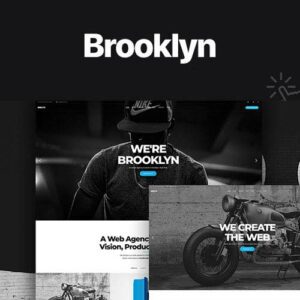














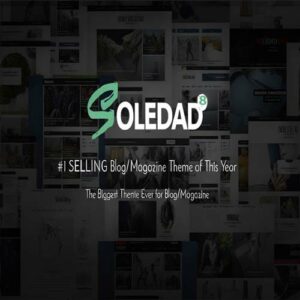



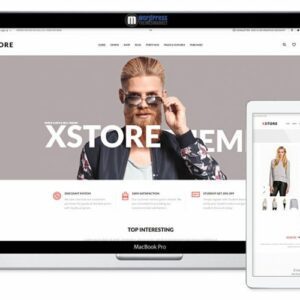








Reviews
There are no reviews yet.