We provide unlimited support for our customers. We try to reply for all your messages as soon as possible!




Toolset Module Manager
- Original Product for Cheap Price
- Downloaded from the toolset.com
- 100% Clean Files from Virus
- Untouched & Unmodified Files
- Unlimited Website Usage
- Product Version: 1.8.10
- License: GPL
- Retired item: FREE for registered users
DOWNLOAD NOW!
This and other 1000+ plugins and themes can be downloaded if you are premium member for only 9.99$.
Join our Membership Club
Toolset Module Manager
When building complex WordPress sites especially with lots of custom content types, views, fields, and templates, moving elements between projects can quickly become a headache. That’s where Toolset Module Manager shines. While newer block-based tools and site importers have changed how we build sites today, Module Manager remains a quietly powerful ally for developers, agencies, and anyone maintaining sites built with Toolset’s flexible toolkit. Real-World Scenarios:
- Agency Workflows: Build a “starter kit” of modules think testimonials, portfolios, team profiles, event calendars that you can add to any new project.
- Client Handoffs: Deliver ready-to-use modules that clients can install on their own sites, with all content structures and display logic pre-configured.
- Rapid Prototyping: Test ideas by building and packaging modules, tweaking and refining them across projects without starting from scratch.
- Legacy Site Support: Maintain and update classic Toolset-powered sites with consistent, reliable module deployments.
Effortless Module Import & Export for WordPress
Toolset Module Manager is all about making your life easier when it comes to reusing, sharing, and deploying Toolset-based features. Instead of rebuilding the same views, custom fields, forms, or templates over and over, you can package them as “modules.” These modules can then be exported, imported, and reused across multiple WordPress projects with just a few clicks.
Think of modules as building blocks: one could contain a custom post type with all its fields, another a complete directory listing setup, or a form with custom email notifications and access rules. If you work on multiple sites or deliver repeatable client solutions, Module Manager lets you standardize your best work and redeploy it in seconds.
Features Overview
- One-Click Module Creation.
Effortlessly package up any combination of Toolset post types, custom fields, Views, Forms, templates, and sample content as reusable “modules.” - Import & Export Made Simple.
Download modules as ZIP files and import them into any other Toolset-enabled site no need to manually recreate structures or logic. - Supports Complex Setups.
Bundle even advanced features: interconnected custom post types, field groups, user roles, and display logic. - Selective Import.
Choose exactly which components (fields, views, templates, forms) to include or exclude in each module for maximum flexibility. - Seamless Integration with the Toolset Suite.
Works perfectly with Toolset Types, Toolset Views, Toolset Forms, and Toolset Maps. - Rapid Prototyping & Team Collaboration.
Reuse your best solutions across multiple projects, or share modules with your team for faster, more consistent development. - Ideal for Agency & Client Work.
Standardize your agency’s core content structures and roll out professional features for every new client – saving time and ensuring quality. - Legacy and Maintenance-Friendly.
Keeps older Toolset-powered sites easy to update, maintain, and expand even as WordPress evolves.
Why Use Toolset Module Manager?
For anyone invested in the Toolset ecosystem, Module Manager is a massive time saver. Imagine you’ve spent hours perfecting a property listing system, job board, or staff directory. With Module Manager, you can save the whole setup custom post types, fields, sample content, front-end forms, even views for displaying the data and bring it into a new project in minutes.
This isn’t just about convenience. It helps enforce consistency across your sites, ensures nothing gets missed when copying a setup, and makes team collaboration dramatically easier. For agencies, it’s a huge win: train your staff once, package your core modules, and roll them out for every new client.
How It Works
The process is simple:
You select the views, content types, fields, templates, or forms you want to bundle. With a click, Module Manager packages them as a module. Export that module as a ZIP, import it into any other Toolset-enabled WordPress site, and all your settings and logic are ready to go. No tedious copying, no manual reconfiguration everything “just works.”
While the WordPress world is moving toward block-based editing, there are countless mature, business-critical sites still running Toolset’s classic architecture. Module Manager is essential for keeping these sites flexible and manageable especially for developers juggling multiple clients or updating long-term projects.
Related Toolset Plugins on DevTools Club
- Toolset Types – Build custom post types, fields, and taxonomies with ease.
- Toolset Views – Display dynamic, filterable content anywhere on your site.
- Toolset Forms – Add and edit any content from the front end.
- Toolset Maps – Show dynamic maps with custom locations and listings.
- Toolset Blocks – Harness the WordPress block editor for dynamic sites.
- Toolset Layouts – Visual drag-and-drop grid builder for legacy projects.
- Toolset WooCommerce Views – Customize WooCommerce product and shop pages without code.
Join our Membership Club








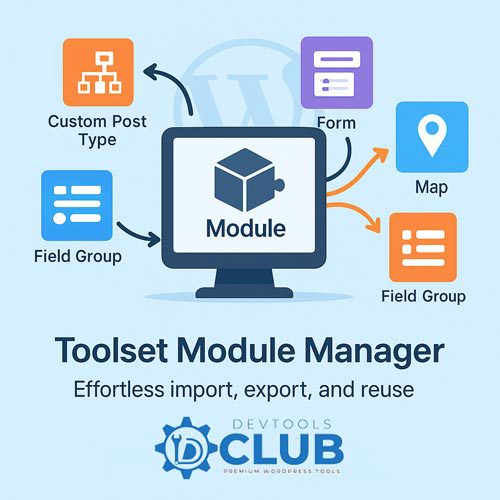


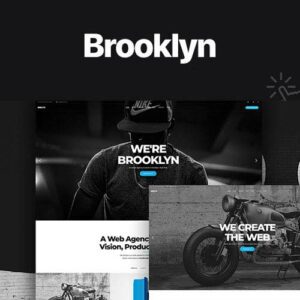



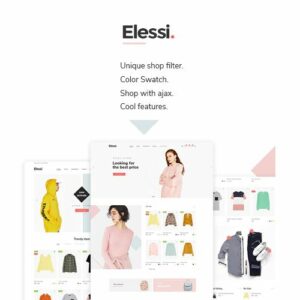
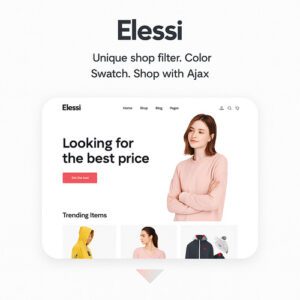










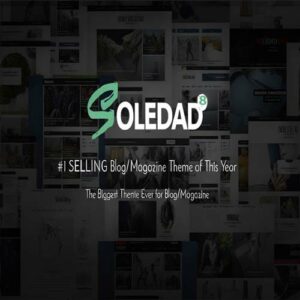











Reviews
There are no reviews yet.