WooCommerce Coupon Campaigns
WooCommerce Coupon Campaigns is a plugin that allows you to create and manage coupon campaigns on your WooCommerce store. It is a useful tool for store owners who want to target specific customers or segments with coupon promotions.
One of the standout features of this plugin is its targeting options, which allow you to specify the customers or customer groups that should receive the coupons in a campaign. You can target customers based on their location, purchase history, or other data points, giving you fine-grained control over who receives your coupons.
Another useful feature is the ability to set start and end dates for campaigns, as well as usage limits for the coupons included in the campaigns. This allows you to create time-limited promotions that are more likely to drive sales and customer loyalty.
Track the performance of your promotions
The plugin allows you to set start and end dates for your campaigns, as well as usage limits for the coupons included in the campaigns. This enables you to create time-limited promotions that are more likely to drive sales and customer loyalty. You can use the plugin’s built-in reporting features to track the performance of your campaigns.
For example, you can view the number of times a coupon has been used, the total value of the discounts applied, and the average discount per coupon. This can help you to see which campaigns are most effective and identify opportunities for improvement.
In addition to the built-in reporting features, you can also use other tools to track the performance of your promotions. For example, you can use Google Analytics to see how your coupon campaigns are affecting your store’s traffic and sales. You can also use email marketing platforms, such as Mailchimp, to track the performance of your email campaigns that include coupons.
The tracking and reporting features of WooCommerce Coupon Campaigns are available through the WooCommerce reporting dashboard. When you install and activate the plugin, a new “Coupon Campaigns” section will be added to the WooCommerce reporting dashboard.
Campaigns Reports
In the Coupon Campaigns section, you can view a range of reports that provide insights into the performance of your coupon campaigns. These reports include:
- Coupon Usage: This report shows you the number of times each coupon has been used, as well as the total value of the discounts applied.
- Coupon Performance: This report shows you the average discount per coupon and the conversion rate for each coupon.
- Customer Coupon Usage: This report shows you the number of times each customer has used a coupon, as well as the total value of the discounts applied.
- To access these reports, go to WooCommerce > Reports > Coupon Campaigns in your WordPress dashboard.
WooCommerce Coupon Campaigns Usage
Coupon Campaigns allows you to create and manage coupon campaigns on your WooCommerce store. With this plugin, you can create multiple coupons and group them into campaigns, and then target specific customers or segments with the campaigns. You can set the start and end dates for the campaigns, as well as specify the usage limits for the coupons.
WooCommerce Smart Coupons can be used in conjunction with WooCommerce Coupon Campaigns to create and manage the coupons that are included in the campaigns. You can use Smart Coupons to create and customize the coupons, and then add them to campaigns using the Coupons Campaigns plugin.
Here’s an example of how you might use these two plugins together:
- Create a new coupon.
- Set the coupon details, such as the discount amount, expiration date, and usage limits.
- Create a new campaign using WooCommerce Coupon Campaigns.
- Add the coupon you created in Step 1 to the campaign.
- Set the targeting and scheduling options for the campaign.
- Launch the campaign and start promoting it to your customers.







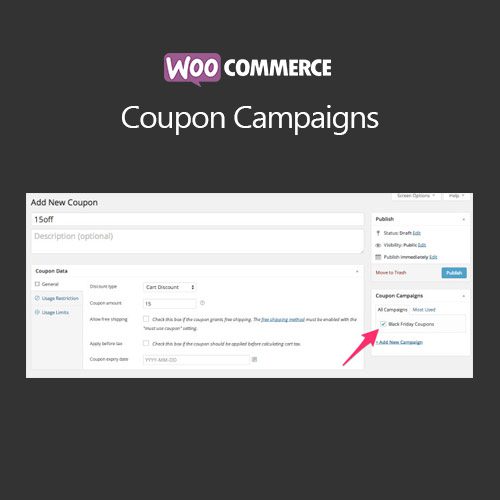


















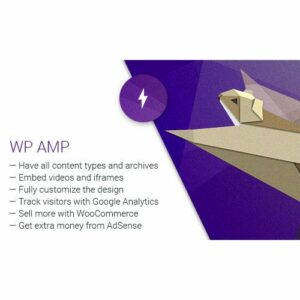








Reviews
There are no reviews yet.