WooCommerce Dynamic Pricing
WooCommerce Dynamic Pricing is a powerful extension for your online store, designed to help you create customized pricing strategies that boost customer engagement and drive sales. With advanced features and flexible pricing rules, this plugin allows you to cater to your unique business needs and target audience. In this product page, we will explore the key features of WooCommerce Dynamic Pricing and how they can benefit your online store.
WooCommerce Dynamic Pricing does not come with built-in reporting and analytics features specific to the plugin. However, the plugin works seamlessly with the WooCommerce Reports system. You can use the WooCommerce Reports to analyze and track the impact of your pricing strategies on your sales, revenue, and customer behavior.
WooCommerce Dynamic Pricing Features
WooCommerce Dynamic Pricing is a comprehensive plugin that enables you to create customized pricing strategies for your online store. Here’s a list of its key features:
- Advanced Product Pricing
- Advanced Category Pricing
- Simple Category Pricing
- Simple Role-Based Pricing
- Conditional Rules & Group Pricing
- Cart Discounts
- Compatibility with Product Add-ons & Gravity Forms addons
- Customizable Quantity Tallying
- Discounts for Specific Customer Roles
Advanced Product Pricing
With advanced product pricing, you can easily set up bulk discounts for each product in your store by creating a table of quantities and discount amounts. Choose between fixed price adjustments, percentage adjustments, or set a fixed price for the product. Additionally, you can specify which user roles the pricing rule should apply to.
Example:
- Offer a 15% discount on a specific brand of headphones when customers purchase 3 or more units.
- Provide a $50 discount to Premium Members when they purchase 2 or more high-end smartphones.
Advanced Category Pricing
Advanced category pricing allows you to configure bulk discounts for entire product categories by creating a table of quantities and discount amounts. Choose between a fixed price adjustment and a percentage-based adjustment. You can also specify which user roles the category pricing rule should apply to.
Example:
- Give a 20% discount on all items in the “Organic Food” category when a shopper purchases 10 or more items from that category.
- Offer a $30 discount on all items in the “Fitness Equipment” category when a Silver Member purchases 3 or more items from the “Sports Apparel” category.
Simple Category Pricing
With simple category dynamic pricing, you can easily configure discounts for all items in a product category. Choose between a fixed price adjustment and a percentage-based adjustment. Discounts configured using simple category discounts are displayed to shoppers as they browse your catalog.
Example:
- Give a 12% discount on all items in the “Travel Accessories” category.
Simple Role Based Pricing
Simple role-based dynamic pricing allows you to configure discounts for all products in your store for users in roles you create. Discounts configured using simple role-based pricing are displayed to logged-on customers as they shop and browse items from your catalog.
Example:
- Give all VIP Members a 7% discount on all products across your store.







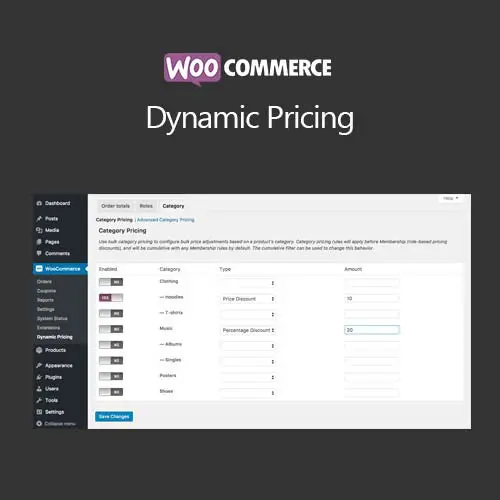


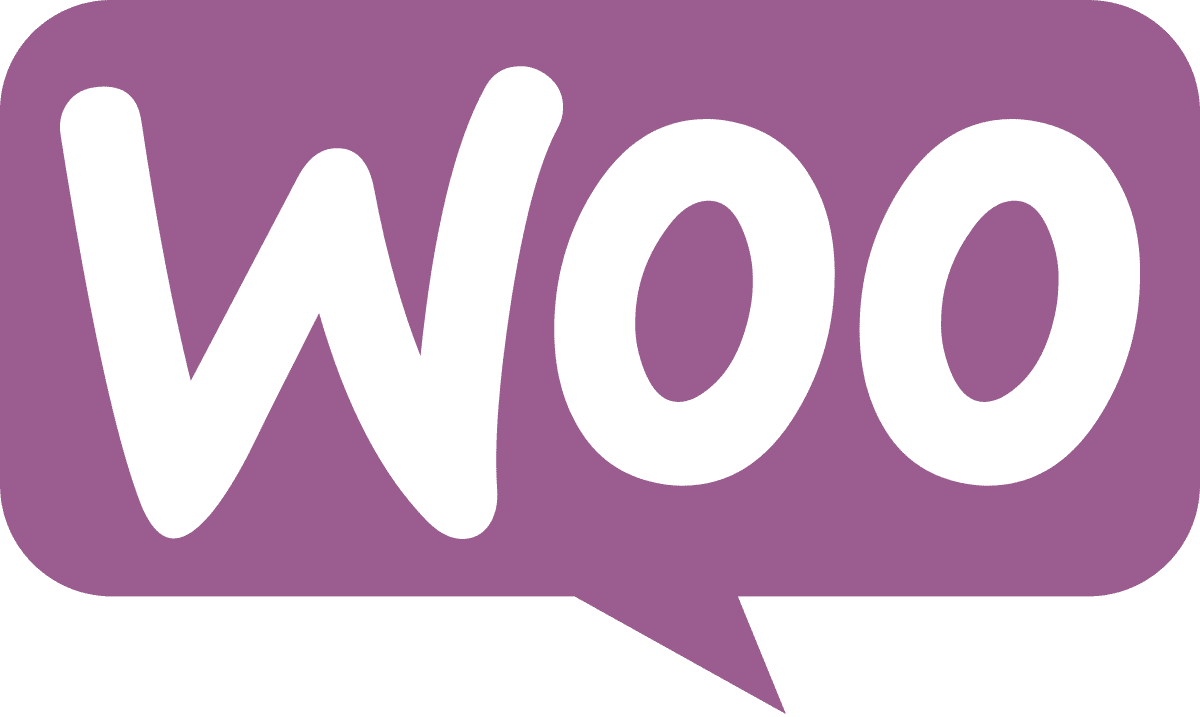





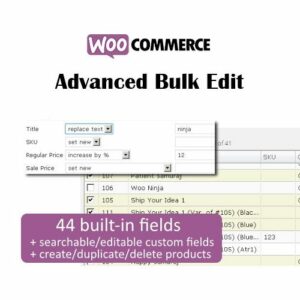






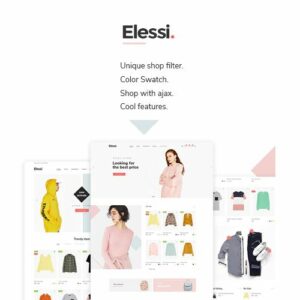





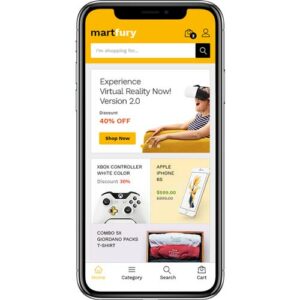





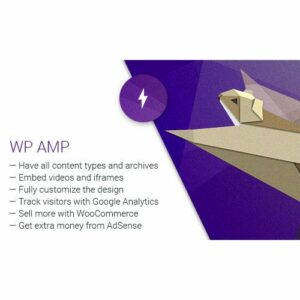



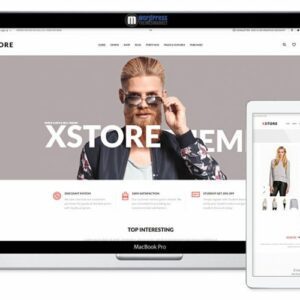








Reviews
There are no reviews yet.