Advanced iFrame Pro
As a web designer, you are constantly looking for tools to enhance your website’s functionality, improve user experience, and make your work easier. The Advanced iFrame Pro allows you to seamlessly incorporate content from other sites into your own, using an iframe. But this plugin doesn’t stop at merely enabling iframes. It takes things several steps further, providing an array of customization options, advanced features, and exceptional flexibility.
Installation of Advanced iFrame Pro is straightforward. Simply install the zip with the default plugin installer of WordPress or upload the plugin’s folder to your WordPress plugin directory. Once the plugin is activated, you can place the ‘[advanced_iframe]’ in your pages or posts.
iFrame Integration on Steroids
iFrames have long been the go-to method for including external content into a web page. But Advanced iFrame Pro takes it up a notch. It allows resizing of the iframe to the iframe height, auto height for hidden elements, and detecting dynamic size changes in the iframe. These features ensure seamless integration of the iframe with your site design.
Cross-Domain Support
With Advanced iFrame Pro, even if you are NOT on the same domain and you are NOT able to modify the external page, you can show a part of the remote iframe. This plugin’s area selector tool enables you to select and display specific sections of the third-party content within your iframe.
Zoom and Responsiveness
Advanced iFrame Pro offers an auto zoom feature that calculates the zoom factor based on the browser size. This feature ensures a stable user experience across devices, making it indispensable for mobile responsiveness.
Dynamic CSS Changes
Advanced iFrame Pro enables dynamic changes to the CSS of the parent page and even the iframe page, depending on your setup. This feature allows you to make a page more responsive, hide elements such as headers and footers, or overwrite static sizes.
Lazy Load Feature
If your iframe takes some time to load, you can show a loading icon to your users until the iframe is fully loaded, improving user experience by giving feedback on the loading process. To enhance the loading time of your page, the Advanced iFrame Pro incorporates a lazy load feature. This feature prioritizes loading of your main page before loading the iframe.
Browser Detection and Responsive Iframes
Advanced iFrame Pro provides several options to make your iframes responsive, even videos. With the rise in mobile browsing, this feature is paramount to ensure optimal viewing experiences on all devices.
The plugin includes browser detection, which enables you to display different iframes or different parts of an iframe depending on the detected device. This gives you an added layer of customization and control over how your content is displayed.
Additional Benefits
Advanced iFrame Pro is not limited to the aforementioned features. There are numerous other benefits to using this powerful plugin, including:
- Dynamic link target changes
- IOS scrolling work around
- Options to parse parameters
- Gutenberg block for easy iframe addition
- Cookies workaround for Safari and Internet Explorer
- A widget for adding iframes in widget areas
- An iframe checker for verifying iframe viability
Monetization and Integration with WooCommerce
Advanced iFrame Pro can be a useful tool for monetizing your website. You can embed an iframe that showcases advertisements or sponsor messages. It can display affiliate marketing banners or Google AdSense ads. By featuring e-commerce product listings, you can earn commissions on sales generated via your site.
When it comes to WooCommerce, Advanced i Frame Pro performs excellently. It can embed specific WooCommerce pages on your site. This feature is particularly beneficial for those managing multiple websites and wanting to display the same shop page across all sites without having to manually copy content.















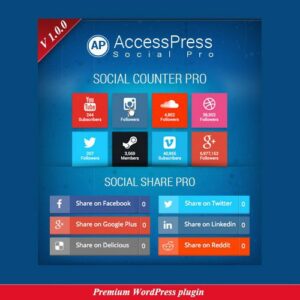

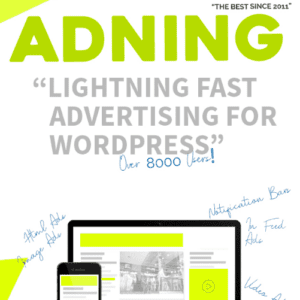






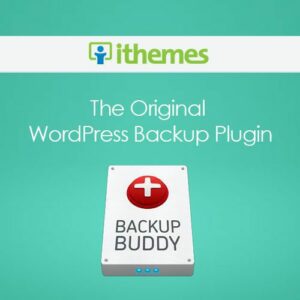

























Reviews
There are no reviews yet.