We provide unlimited support for our customers. We try to reply for all your messages as soon as possible!


Duplicator Pro
$49.00 Original price was: $49.00.$2.99Current price is: $2.99.
- Original Product for Cheap Price
- Downloaded from snapcreek
- 100% Clean Files from malware
- Untouched & Unmodified Files
- Unlimited Website Usage
- Updated Regularly (Last Version)
- Product Version: 4.5.21
- Product Last Updated: 07.06.2025
- License: GPL
DOWNLOAD NOW!
This and other 1000+ plugins and themes can be downloaded if you are premium member for only 9.99$.
Join our Membership Club
Duplicator Pro – Scheduled Backups
Duplicator Pro is a powerful WordPress plugin that helps you manage your website data with ease. This plugin is engineered with simplicity and elegance, without any unnecessary feature bloat. With Duplicator Pro, you can backup, migrate, or clone your WordPress site between domains or hosts.
Move a live site to localhost for development, transfer a WordPress site from one host to another, duplicate a live site to a staging area, and bundle up an entire WordPress site for easy reuse or distribution.
Super Simple
Duplicator Pro is a plugin that’s easy to use, even for those without extensive technical knowledge. With its simple interface, you can create a package, add a custom name, and choose from multiple storage options including FTP, Google Drive, Dropbox, or local files.
You can include or exclude specific files during this process. Once you’ve clicked “Build,” Duplicator Pro will neatly package your pages into one organized bundle that can be moved to any location a WordPress site can be hosted. It’s that simple.
The Most Powerful WordPress Migrator
Duplicator Pro eliminates the need for rework. If you install the same theme, plugins, or content on all your WordPress sites, Duplicator Pro can save you a lot of time. Instead of manually configuring the same themes and plugins over and over, just configure one site and bundle it into a Duplicator package. Install the package to create pre-configured site on as many locations as you want. It’s that easy!
Duplicator Pro vs Lite
Duplicator Pro has a lot of features that its Lite version doesn’t have. With Duplicator Pro, you can schedule automated backups, use cloud storage to store backups, directly transfer archives from one server to another, and receive email notifications when there are issues with a backup. These features make Duplicator Pro a more reliable and efficient backup and migration plugin for WordPress users.
| Feature | Duplicator Lite | Duplicator Pro |
|---|---|---|
| Installation Method | Manual WordPress migration and backup | Drag and Drop installs |
| Scheduled Backups | Not available | Available |
| Cloud Storage Options | None | Dropbox, Google Drive, Microsoft OneDrive, Amazon S3, FTP/SFTP |
| Installer Mode | Standard WordPress migration | Special 2-step streamlined installer mode for mega-fast installs |
| Recovery Points | Not available | Available for fast emergency site restores |
| Managed Host Support | Not specified | Support for WordPress.com, WPEngine, GoDaddy Managed, and more |
| Size Handling | Standard support for WordPress migrations and backups | Multi-threaded to support larger websites & databases |
| Multisite Network Migration | Not available | Migrate entire network in one shot; install subsite as standalone website |
| cPanel Integration | Not available | Direct cPanel connection in the installer |
| Custom Plugin Hooks | Not available | Available for developers |
| Email Notifications | Not available | Included |
| Additional Features | Basic migration and backup utility | Database and user creation, larger site support, multisite migrations, and more |
Direct Server Transfers
Build an archive of your WordPress site and transfer it directly from the source server to the destination server for a lightning-fast migration. This feature streamlines the migration process, making it quick and easy to transfer your site to a new host or domain.
Drag and Drop
Duplicator Pro has recently introduced a new feature: drag and drop migrations and site restores. With this feature, users can easily drag the bundled site archive to the site they want to overwrite, making the process much faster and more intuitive.
This feature saves you time and eliminates the need for multiple clicks and extra steps. Additionally, it simplifies the process of moving large sites or multiple sites to different locations, which can be a cumbersome and time-consuming task. With drag and drop migrations, you can quickly transfer your WordPress site to a new location without any technical expertise.
Large Site Support
Duplicator Pro also boasts large site support, making it the perfect solution for websites with vast amounts of data. The overhauled package engine is optimized for optimum performance when handling bigger sites, ensuring that your backups and migrations are completed quickly and smoothly. You can confidently migrate and backup even the largest websites, without worrying about slow transfer speeds or encountering performance issues.
Single File Packages
Unlike some backup and migration plugins that create multiple files, which can be difficult to manage, Duplicator Pro bundles your site into a single file package for easy management and organization. This sets it apart from other plugins like AIO WP Migration or UpdraftPlus, which create multiple files during the backup and migration process.
With Duplicator Pro, you’ll have one clean and organized archive that contains everything you need to backup, migrate, or clone.
Recovery Points
Recovery Points is a unique feature of Duplicator Pro that provides extra layer of protection against mistakes and bad updates. With Recovery Points, you can quickly rollback your WordPress site to a known, good state, without the need for a full backup restore.
Recovery Points work by creating a snapshot of your WordPress site before any major changes are made, such as a plugin or theme update. If the update causes issues, you can use the Recovery Points feature to quickly restore your site into previous state. This helps to minimize downtime and ensures that your site remains operational at all times.
Streamlined Installer
Sreamlined installer simplifies the migration process even further. With the streamlined installer, you can migrate a site in just two easy steps. The first step involves uploading the Duplicator package to your new server, and the second step involves running the Duplicator installer.
For more advanced users, Duplicator Pro also offers a four step installer mode that allows for more customization and control over the migration process. This mode provides more detailed information about the migration, including the ability to specify the database and user credentials during installation.
Email Notifications
You’ll receive an email notification if there are any issues with the backup, timeout errors or anything else that requires your attention. This feature is especially helpful for those who need to stay on top of their website migration progress, but don’t want to be glued to their computer screens all day.
With email notifications, you can be sure that you’ll receive important updates about your website’s backup and migration status even when you’re away from your computer.
Managed Host Support
Duplicator Pro supports migration to and from managed hosts with ease. So it is popular choice for website developers who frequently work with hosting providers like WordPress.com, WPEngine, GoDaddy Managed, Liquid Web Managed, and more.
The plugin is designed to provide a seamless migration experience, regardless of where the site is hosted. Duplicator makes sure that all data and configurations are preserved during the move. This feature eliminates the need for complicated manual migration procedures. So users can focus on other important aspects of their website development process.
Duplicator Pro main features
- Super Simple
- Trusted
- Preconfigured Sites
- Scheduled Backups
- Drag and Drop
- Large Site Support
- Backup Limits
- Single File Packages
- Multisite
- Managed Host Support
- Streamlined Installer
- Recovery Points
- Email Notifications
- Backup and restore
- Live site to localhost
- Transfer to a new host
- Duplicate a site
- Bundle up a site
- Cloud storage
- Streamlined installer
- Direct server transfers
- Custom plugin hooks
- Support
Join our Membership Club

























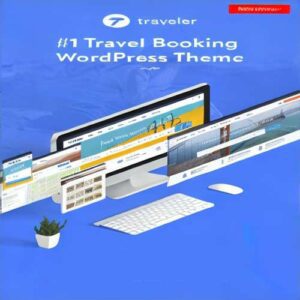














Reviews
There are no reviews yet.