We provide unlimited support for our customers. We try to reply for all your messages as soon as possible!


UpdraftPlus Premium
$70.00 Original price was: $70.00.$4.99Current price is: $4.99.
- Original Product for Cheap Price
- Downloaded from the Original Author
- 100% Clean Files from Virus
- Untouched & Unmodified Files
- Unlimited Website Usage
- Updated Regularly (Last Version)
- Product Version: 2.25.6
- Product Last Updated: 13.06.2025
- License: GPL
DOWNLOAD NOW!
This and other 1000+ plugins and themes can be downloaded if you are premium member for only 9.99$.
Join our Membership Club
UpdraftPlus Premium
As a website developer or owner, you know how critical it is to keep your website secure and running smoothly. Unfortunately, bad things can happen to any website, including malicious attacks, accidental deletions, and server crashes. UpdraftPlus Premium is the world’s most trusted WordPress backup plugin.
As the world’s leading backup plugin for WordPress, Updraft Plus Premium is a must-have tool for anyone who values their website’s security and continuity. With over 2 million active installations and counting, UpdraftPlus is the most trusted and reliable backup solution for WordPress websites.
Why Choose Updraft Plus Premium?
UpdraftPlus Premium offers a wide range of features to ensure your website is backed up, restored, and cloned with ease. You can perform both manual and scheduled backups of your site’s databases, files, themes, and plugins. Plus, with incremental backups, only the changes made since your last backup are saved. It ensures quicker backup times and less resource usage.
You can restore your backup file directly from your site’s control panel and clone your entire website in just minutes. With UpdraftPlus Premium, you’ll never have to worry about losing your hard work due to security breach or accidental deletion.
The free version is a great tool for basic backups, but it has limitations compared to the Premium version. For example, the free version does not support incremental backups, advanced scheduling, or cloning and migration. The Premium version, on the other hand, provides all of these features and more.
Comprehensive Backup Solution
Updraft Plus Premium offers a comprehensive backup solution that includes full manual and scheduled backups of all your site’s databases, files, themes, and plugins. You can rest easy knowing that your website is fully backed up and secure.
While it’s possible to manually backup your WordPress files and database, doing so is time-consuming and leaves a greater margin for human error. With UpdraftPlus Premium, you can automate the backup process, ensure the backups are reliable, and save time.
In addition, the plugin offers advanced features like incremental backups and easy restoration, making it a more comprehensive and secure solution for protecting your website’s data. By using Updraft Plus Premium, you can have peace of mind knowing your website’s data is being regularly backed up and can be easily restored in the event of a disaster.
Easy Restoration
UpdraftPlus Premium provides an easy and efficient restoration process. With just a few clicks, you can restore your website to a previous version from your backup files. Whether it’s a complete restore or a partial one, UpdraftPlus Premium has got you covered.
The restoration process is done directly from the control panel of your site. You can choose the backup files you want to restore and the specific files and folders you want to include in the restoration process. This allows you to restore just the important data lost or damaged, without affecting other areas of your website.
With UpdraftPlus Premium, you don’t have to worry about losing any data or files, as it offers a prompt and secure restoration process. The plugin also provides a detailed restoration report, so you can verify that everything has been restored correctly.
In addition, UpdraftPlus Premium allows you to restore your backup files from other backup plugins, thanks to its importer feature. This is particularly useful if you are migrating from another backup plugin to UpdraftPlus Premium or if you need to restore a backup file from a different plugin.
Advanced Cloning and Migration
With the cloning feature, you can create a carbon copy of your entire site, including the database, themes, plugins, and all other files. This feature comes in handy when you want to create a test site to try out new features or test updates before pushing them to your live site.
Migrating your website to a new domain or server is also a breeze with UpdraftPlus Premium. You can quickly transfer your entire website to a new domain or server, without any hosting difficulties or hassles.
Trusted and Easy to Use
UpdraftPlus Premium has earned the trust of its considerable user base, as it has provided a trusted service to the WordPress community for around a decade. It is the most installed and highest-rated backup plugin on the market. The user-friendly interface makes it easy for beginners to navigate, while still offering advanced features for more experienced users.
Advanced Scheduling
With UpdraftPlus Premium, you can set a specific time for your website’s backup to be created, retained, or deleted. This allows you to fully customize your backup schedule to suit your needs. For example, if your website updated every day at 4 pm, you can set UpdraftPlus to create a backup every day at 5 pm. You can specify how many copies you want to retain, and for how long.
With advanced scheduling, you have full control over your website backup schedule, ensuring that you never lose any critical data due to an unforeseen event. This feature is especially useful for websites that are updated frequently, such as e-commerce sites, blogs, or news websites.
Thorough Logging and Reporting
Updraft Plus Premium keeps you updated on what’s going on with your website in real-time. All backup activities are carefully recorded, and the backup status is displayed in the WordPress admin panel – together with warnings and error messages. You will also receive a report for when a backup completes, as well as file checksums for backup integrity verification. Updraft Plus Premium offers complete transparency and accountability.
Incremental Backups
The UpdraftPlus Premium version includes the incremental backup feature, which is a great advantage. Instead of backing up the entire website every time, this feature only backs up the changes made to the website since the last backup. This results in quicker backup times and saves on storage space. Your backup will be smaller and faster, saving you time and storage space.
Remote Storage Options
Updraft Plus Premium offers a wide range of remote storage options to back up your website securely. Storing backups offsite is a good practice as it provides an additional layer of protection. It is recommended to use a secure, reliable and trusted cloud storage service for offsite backups.
With the free version of UpdraftPlus, you can backup your website directly to Dropbox, Google Drive, Amazon S3, Rackspace Cloud, FTP, DreamObjects, Openstack Swift, and email. The Premium version expands your options and allows you to backup directly to Microsoft OneDrive, Microsoft Azure, Google Cloud, Backblaze, SFTP, SCP, and WebDAV. This ensures that your website backup is safely stored in a remote location, minimizing the risk of losing your data.
Check similar tools:
- WPMU Dev Snapshot Pro is another comprehensive solution for WordPress backups and site migrations. It offers cloud backups to off-site locations including Dropbox, Google Drive, Amazon S3, and its own WPMU DEV cloud storage. The plugin also allows for scheduled backups, single-click restore, and allows you to take instant on-demand snapshots of your website.
- BackupBuddy by iThemes is one of the original WordPress backup plugins. It provides complete backup solutions including options for scheduling regular automatic backups. You can store your backups off-site in a number of cloud services like Dropbox, Amazon S3, Rackspace Cloud, an FTP server, or even email it to yourself.
- Duplicator Pro is a powerful backup and migration plugin that’s popular for its cloning and migration tools. Schedule backups, send them off-site to cloud services, and it even has built-in options to handle larger websites.
- WPMU Dev Defender is more focused on security, includes scheduled backups and restore points in case of a security breach. Defender offers regular security scans, vulnerability reports, safety recommendations, blocklist monitoring, and more. Its backup solution complements these features, ensuring backup of your data to restore from if any security issues do arise.
Join our Membership Club

















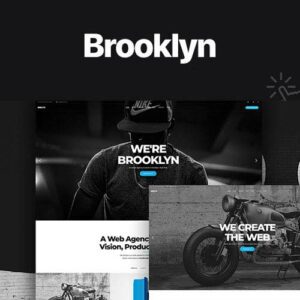






















Reviews
There are no reviews yet.