WP-Optimize Premium
If you’re running a WordPress website, you’re likely familiar with the importance of optimization. A well-optimized website can improve your site’s speed and performance, reduce server load, and help you deliver a better user experience to your visitors. But what exactly is optimization, and how can you do it effectively? WP-Optimize Premium plugin provides a range of powerful features to optimize your website for speed, performance, and efficiency.
What is MySQL and How Does WP Use It?
MySQL is a powerful relational database management system that is commonly used with WordPress. When you create content for your WordPress website, such as posts, pages, or comments, that content is stored in a MySQL database. WordPress uses PHP code to read from and write to that database, making it easy to create and manage your website’s content.
Why Do We Need to Optimize MySQL Database?
Over time, your MySQL database can become cluttered with unnecessary data, such as post revisions, spam comments, and expired transients. This can slow down your website and increase the size of your database. That’s where optimization comes in. By optimizing your database, you can remove this unnecessary data, speed up your website, and ensure that your database is running efficiently.
WordPress databases can grow and expand over time, even when the website content has not been changed, due to various reasons.
- Plugin and theme data
- Post revisions
- Transients
- Spam comments
How Does WP-Optimize Premium Work?
WP-Optimize Premium is a powerful optimization tool for WordPress websites. It includes a range of features that can help you optimize your database, compress your images, and cache your pages for lightning-fast loading times.
One of the key features of WP Optimize Premium is its ability to clean and optimize your WordPress database. With this tool, you can easily remove unwanted data, such as post revisions, spam comments, and expired transients. This can help to free up space in your database, speed up your website, and reduce the risk of data corruption.
Optimize Your Images
WP-Optimize Premium plugin also includes powerful image optimization features. With this tool, you can easily compress and optimize your images, reducing their file sizes without sacrificing quality. This can help to improve your website’s load times, reduce server load, and improve overall performance.
- Compress and optimize your images
- Supports PNG, JPG, WebP, GIF, BMP, and TIF picture formats
- Restore originals function
- EXIF data-keeping
- Auto-compress function
- Compress big files function
- Bulk compression
- Lossy or Lossless compression options
Cache Your Pages for Lightning-Fast Loading
Caching is an essential tool for improving website speed and performance, and WP-Optimize Premium includes a range of powerful caching features. With this tool, you can easily cache your WordPress posts and pages as static files, reducing the processing load on the web server and preventing overload. With minimal configuration, WP Optimize Premium is easy to use and can significantly improve speed and performance.
- Cache your WordPress posts and pages as static files
- Reduces the processing load on the web server
- Cache preloading
- Device-specific cache
- Advanced exclude rules
- Browser cache
Advanced Features for Total Control
WP-Optimize Premium includes a range of advanced features for total control over your website’s optimization. With this tool, you can minify CSS and JavaScript, compress HTML, JavaScript, and CSS with Gzip, and use lazy loading. You can also use scheduling to make regular routine optimizations, backup and control your sites with Updraft, and use the power tweaks to target specific weak points in WordPress Core or popular plugins.
- Minify CSS, JavaScript, and HTML
- Gzip compression
- Easy debugging
- Backup and control your sites
- Preload key assets
- User-specific cache
Cons of the Free Version
While WP-Optimize Premium is a powerful plugin, it’s worth noting that the free version does have some limitations. For example, the free version does not include image optimization or caching features, and it has fewer options for database optimization. Additionally, the free version is limited to only one optimization per day, which can be a drawback for busy websites.
| Features | Free Version | Premium Version |
|---|---|---|
| Database Cleaning | ✔️ | ✔️ |
| Image Compression | ✔️ | ✔️ |
| Page Caching | ✔️ | ✔️ |
| Minify CSS and JavaScript | ✔️ | ✔️ |
| Multisite Support | ❌ | ✔️ |
| Advanced Scheduling | ❌ | ✔️ |
| Unused Image Removal | ❌ | ✔️ |
| WP-CLI Support | ❌ | ✔️ |
| Lazy Loading | ❌ | ✔️ |
| Premium Support | ❌ | ✔️ |
Alternatives to WP-Optimize Premium
Advanced Database Cleaner is a popular alternative to WP-Optimize Premium for optimizing WordPress databases. This plugin allows you to clean up and optimize your database by removing unnecessary data, such as post revisions, spam comments, and expired transients. It also includes features for scheduling automatic cleanups, optimizing your database tables, and removing unwanted images. Advanced Database Cleaner is available as a premium plugin, with pricing starting at $3.99.
WP Rocket is another popular alternative to WP-Optimize Premium, offering a wide range of features for optimizing WordPress websites. This caching plugin includes features for optimizing your database, compressing your images, and caching your WordPress pages. It also includes advanced features for minifying CSS and JavaScript, lazy loading images, and more.
| Feature | WP-Optimize Cache | W3 Total Cache | WP Super Cache |
|---|---|---|---|
| Caching | ✔️ | ✔️ | ✔️ |
| Database Optimization | ✔️ | ❌ | ❌ |
| Image Compression | ✔️ | ❌ | ❌ |
| Minification | ✔️ | ✔️ | ❌ |







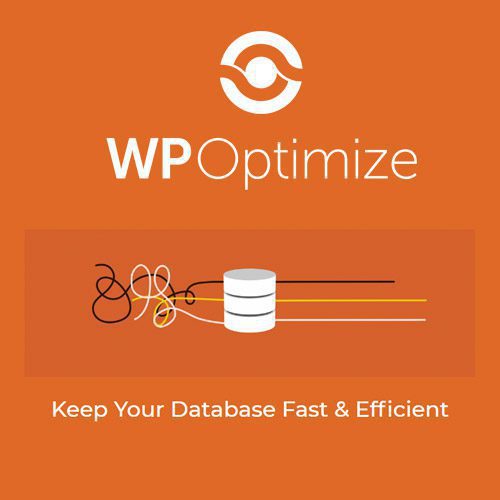






















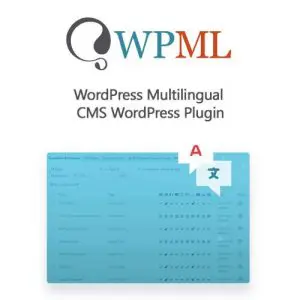








Reviews
There are no reviews yet.