W3 total cache pro
W3 Total Cache (W3TC) Pro offers an advanced suite of features designed to optimize your website’s performance beyond the capabilities of the free version. This powerful upgrade enhances your site’s speed, efficiency, and user experience, making it an invaluable tool for website owners looking to achieve top performance.
Investing in W3 Total Cache Pro is a strategic move for any website owner serious about achieving optimal performance. With its advanced features and user-friendly interface, it stands out as a premier choice for WordPress users aiming to maximize their site’s speed, SEO, and user experience.
| Feature | Free Version | Pro Version |
|---|---|---|
| Page Caching | ✓ | ✓ |
| Browser Caching | ✓ | ✓ |
| Database Caching | ✓ | ✓ |
| Object Caching | ✓ | ✓ |
| Minify HTML, CSS, JS | ✓ | ✓ |
| Premium Extensions | ✓ | |
| Full Site Delivery | ✓ | |
| Lazy Load Google Maps | ✓ | |
| REST API Caching | ✓ | |
| Remove Unused CSS/JS | ✓ | |
| WebP Image Conversion | Limited | Unlimited |
Upgrading to W3 Total Cache (W3TC) Pro is straightforward. Current users of the free version can transition smoothly, with all settings preserved. New users will find comprehensive guides and tutorials to assist with setup and configuration. This ensures you can start improving your site’s performance right away.
Why W3 Total Cache Pro is Essential for Your Website
By implementing W3TC Pro, you not only boost your site’s speed but also its ability to engage and convert visitors. Faster sites create happier users and higher conversion rates. Choosing W3 Total Cache Pro offers distinct advantages:
- Improved Page Load Speeds: Users will experience significantly faster browsing, which is key to retaining visitors and improving engagement.
- Higher SEO Rankings: Speed is a ranking factor for Google, and faster sites rank higher, resulting in more organic traffic.
- Reduced Server Load: Efficient caching reduces the load on your server, allowing to perform optimally even during peak traffic periods.
- Cost Efficiency: Minimizing bandwidth usage can lead to lower hosting costs.
Optimizing User Experience with Intelligent Loading
Key to W3 Total Cache Pro’s approach is optimizing the user experience through smart resource management. Features like Lazy Load Google Maps and the elimination of render-blocking CSS mean that only necessary resources load when they are needed.
This ensures that the user can interact with your site faster, improving both the perceived and actual performance of your site. By deferring the loading of heavy resources like Google Maps and reorganizing how CSS loads, W3TC Pro significantly cuts down on initial page load times.
Advanced Full Site Delivery Through CDN
W3 Total Cache Pro revolutionizes how content is delivered by enabling Full Site Delivery (FSD) directly from a Content Delivery Network (CDN). This feature allows entire HTML documents to be cached and served from the nearest server in the CDN, minimizing load times and reducing server stress during high traffic periods. The integration with popular CDNs like Bunny, Cloudflare, and Amazon CloudFront ensures that your content is reliably fast worldwide.
Integration with Other Tools and Services
W3 Total Cache Pro integrates seamlessly with a myriad of other powerful tools that can further enhance your site’s performance. For example, it works effortlessly with Yoast SEO for optimizing your site’s SEO and with Elementor PRO for advanced site-building capabilities. Combining these tools can transform your WordPress site into a powerful, high-performing machine.
Streamlining Performance with Cutting-Edge Technologies
W3 Total Cache Pro goes beyond traditional caching methods by incorporating technologies that streamline performance across various aspects of your website:
- WebP Image Conversions: Convert and serve images in WebP format, which reduces image file size without sacrificing quality.
- REST API Caching: Cache server-side responses for REST API calls to speed up interactions that rely on fetching data dynamically.
- Advanced Minification: Reduce the size of HTML, CSS, and JavaScript files through minification, improving both loading times and bandwidth consumption.
Delay Scripts and Remove Unused CSS/JS
Performance is further enhanced by the ability to delay non-essential JavaScript and remove unused CSS/JS. This feature targets efficiency by prioritizing critical resources and eliminating overhead:
- Delay Scripts: Improve site performance by delaying JavaScript. The tool loads files such as social media widgets, analytics scripts, and other non-essential plugins after the main content.
- Remove Unused CSS/JS: Automatically identify and prevent unnecessary CSS and JavaScript from loading on pages where they are not required. Streamline code and reduce unnecessary calls.

















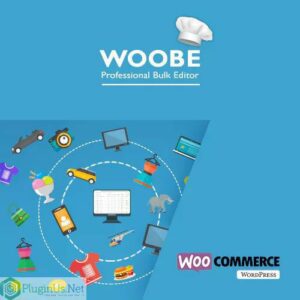






















Reviews
There are no reviews yet.