AutomateWoo – Marketing Automation for WooCommerce
AutomateWoo is a powerful plugin for the WooCommerce platform that allows you to automate various aspects of your online store. With Automate Woo, you can setup automated workflows, or “recipes,” that trigger specific actions based on certain events or conditions.
One of the key benefits of AutomateWoo is its ease of use. The plugin has a user-friendly interface and includes comprehensive documentation to help you get started with automating your online store. Using WooCommerce AutomateWoo, you can easily set up automatic workflows using the plugin’s visual workflow builder.
You can specify the trigger for the workflow (such as a customer registration event or an order completion event), as well as the conditions and actions for the workflow. The plugin’s advanced scheduling and filtering options allow you to specify when and how often the workflow should run, as well as who it should target.
Once you have set up your automated workflows, it will automatically run them in the background. Free up your time to focus on other tasks. You can monitor the performance of your workflows using the plugin’s reporting and analytics features, which allow you to see how your workflows are performing and make any necessary adjustments.
How does it work?
AutomateWoo is a powerful plugin for the e-commerce platform that allows you to automate processes of your website. With its automated workflows, customer segmentation, marketing automation, custom integrations, and advanced scheduling and filtering options, it provides a comprehensive solution for automating your online store.
Whether you want to send abandoned cart emails, run re-engagement campaigns, or automate other tasks, Automate Woo can help. AutomateWoo offers a wide range of features to help you automate your online store.
The Plugin Features
- Workflow automation: Setup automated workflows, or “recipes,” that trigger specific actions based on certain events or conditions. For example, you might set up a workflow to automatically send an email to customers when they make a purchase, or to send a notification to the store owner when an order is placed.
- Customer segmentation: You can segment your customer base based on specific criteria, such as purchase history, location, or product interests. Create targeted marketing campaigns and personalized experiences for your customers.
- Marketing automation: Send abandoned cart emails, running re-engagement campaigns, and more.
- User-friendly interface: Automate Woo has a user-friendly interface that makes it easy to set up and manage your automated workflows. The plugin includes a visual workflow builder, allowing you to easily create and configure your workflows using a drag-and-drop interface.
- Advanced scheduling: Set exactly when and how often your workflows should run. Setup workflows to run based on a specific date or time, or you can use the plugin’s “delay” feature to specify a delay before the workflow should run.
- Advanced filtering: Specify the conditions under which your workflows should run. Use filters to target specific customers, orders, or products, specify other criteria, such as the customer’s location or purchase history.
- Custom triggers: AutomateWoo includes a range of custom triggers that you can use to initiate your workflows. Triggers include events such as customer registration, order completion, and more.
- Custom actions: Automate Woo includes a range of custom actions that you can use to specify what should happen when a workflow is triggered. Actions include tasks such as sending an email, adding a customer to a MailChimp list, and more.
- Custom integrations: Use AutomateWoo to integrate with other popular tools and services, such as MailChimp, Google Analytics, and more.
WooCommerce Plugins Integrations
Subscriptions: WooCommerce AutomateWoo automates various aspects of the subscription process, such as sending renewal reminders to customers or automatically cancelling subscriptions that have failed.
Memberships: Automate Woo can be used to automate the membership process, such as sending welcome emails to new members or automatically granting access to exclusive content or products based on the customer’s membership level.
WooCommerce Points and Rewards: The plugin can be used to automate the points and rewards program, such as sending notifications to customers when they have earned points or automatically awarding points for specific actions (such as making a purchase).
YITH Wishlists or WooCommerce Wishlists. Automate the wishlist process. Send reminders to customers about items on their wishlist or automatically adding items to the customer’s cart.
Other WP and WC plugins
- Payment gateway plugins. AutomateWoo can be used to automate payment process. Sending reminders to customers about unpaid orders or automatically cancelling orders that have failed.
- Shipping plugins. AutomateWoo can be used to automate the shipping process, such as sending notifications to customers when their orders have shipped or automatically updating the shipping status of an order.
- Product management plugins. AutomateWoo can be used to automate product management, such as sending notifications to the store owner when a low-stock item needs to be reordered or automatically updating the price of a product based on a sale.
- Marketing and promotion plugins. AutomateWoo can be used to automate various marketing and promotion tasks, such as sending abandoned cart emails, running re-engagement campaigns.
- Customer management plugins. Automate Woo can be used to automate various customer management tasks, such as sending birthday emails, automatically tagging customers based on their purchase history, and more.














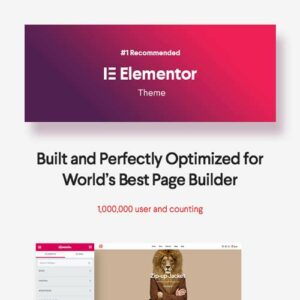














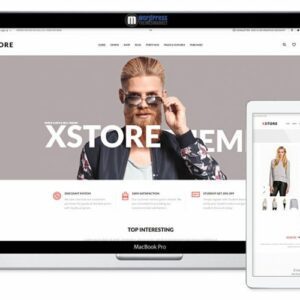








Reviews
There are no reviews yet.