We provide unlimited support for our customers. We try to reply for all your messages as soon as possible!


WooCommerce Points and Rewards
$129.99 Original price was: $129.99.$3.99Current price is: $3.99.
- Original Product for Cheap Price
- Downloaded from the Original Author
- 100% Clean Files from Virus
- Untouched & Unmodified Files
- Unlimited Website Usage
- Updated Regularly (Last Version)
- Product Version: 1.8.0
- Product Last Updated: 05.04.2024
- License: GPL
DOWNLOAD NOW!
This and other 1000+ plugins and themes can be downloaded if you are premium member for only 9.99$.
Join our Membership Club
WooCommerce Points and Rewards
WooCommerce has become a staple for those who run online businesses. It’s a versatile, robust platform for e-commerce with endless possibilities. Today, we delve into the world of customer loyalty and retention, specifically focusing on the WooCommerce Points and Rewards plugin. Offering a plethora of customizable options for rewarding your customers and boosting retention, this plugin has grown exponentially in popularity.
Remember, fostering customer loyalty is an investment. An investment that doesn’t just increase sales, but builds brand advocates. So, take a step towards customer loyalty today with the WooCommerce Points and Rewards plugin, and watch your business grow.
The Concept of Points as Rewards
Rewards are a potent tool for fostering customer loyalty. A well-structured points system can turn one-time buyers into repeat customers, and eventually into brand advocates. The WooCommerce Points and Rewards plugin does just that.
It is a comprehensive loyalty rewards system that rewards your customers for purchases and other actions with points that can be redeemed for discounts. With this system, customers are encouraged to engage more with your online store, increasing sales and improving customer satisfaction.
Boosting Engagement and Spending
The primary feature of this plugin is the ability to let customers earn points for purchases and actions. Points can be earned on the basis of a conversion rate that you set. For example, if you set a conversion rate of 1 point for every dollar spent, then for a purchase of $100, a customer would earn 100 points.
This plugin also offers flexibility in how to earn points. This conversion rate can be overridden at the category or product level. For example, if you want to encourage sales of a specific product, you can set a higher conversion rate for that product. This feature effectively lets you guide your customers towards specific products or categories, thereby indirectly controlling their shopping experience.
Encouraging Repeat Business
Once the points have been earned, they can be redeemed for discounts, again based on a conversion rate that you set. For instance, if you set a conversion rate of 100 points for a $1 discount, a customer with 1000 points would be able to get a $10 discount on their purchase.
To prevent misuse, you can set a maximum discount at the cart, product category, or product level. This ensures that the discount available is always within a limit that you find acceptable.
The Admin Perspective
From an admin perspective, managing customer points is a breeze. The plugin allows you to quickly update the points balance for a customer on the ‘Manage’ page. Any changes to a customer’s points balance are logged and displayed on the customer’s ‘My Account’ page.
This level of transparency builds trust as customers can always see how many points they have, where they came from, and how they spent it.
Powerful Customization
The plugin is highly customizable, from the messages shown on the product and cart/checkout pages, to the name of the points system itself. This allows you to truly make it your own. You can change the name from “points” to “Coins,” “Tokens,” or anything else that fits your brand’s theme.
Key Features of WooCommerce Points and Rewards
- Points Earning and Spending: Define the rate at which points are earned for purchases, and the value of points when used for discounts.
- Maximum Discount Control: Set the maximum rebate using points at the cart, category, or product level.
- Reward for Actions: Award points to customers for actions like signing up or writing a product review.
- Apply Points to Previous Orders: The plugin allows you to apply points earned to all previous orders so customers can start redeeming points for discounts immediately.
- Customer Points Management: Quickly adjust the points balance for a customer from the Manage page.
- Points Log: Keep track of all points changes made for customers.
- Customizable Points Earning: Override the points earning rate at the category or product level.
- Flexible Points Redemption: Set a maximum discount at the cart, product category, or product level that will limit the discount available.
- Message Customization: Customize messages shown on the product page and the cart/checkout page.
- Name Customization: Change what points are called, so customers could earn “Coins” or “Tokens” instead.
- Detailed Points History: Show customers their points history on the My Account page, increasing transparency.
- Compatible with Cart and Checkout Blocks: The new Cart and Checkout blocks for a seamless and optimized checkout experience.
Join our Membership Club








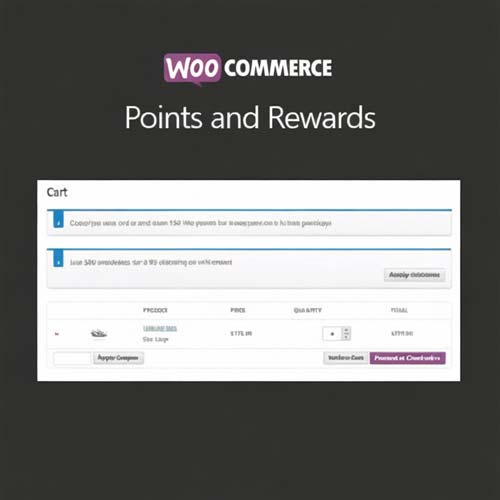





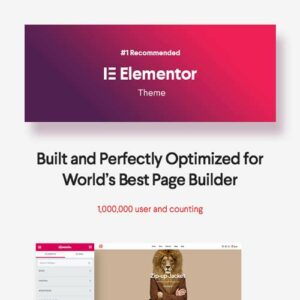



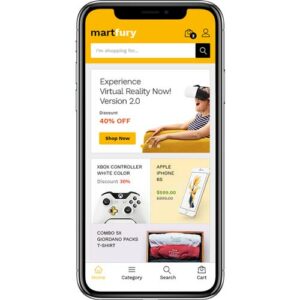









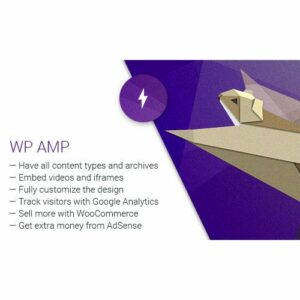










Reviews
There are no reviews yet.