ChatBot for WordPress – WPBot Pro
WP Bot ChatBot Pro is a groundbreaking, native plugin for WordPress that harnesses the power of OpenAI, offering an interactive, conversational user experience to improve engagement, provide support, and convert visitors into satisfied customers. With WPBot Pro, your WordPress website can connect with users personally, providing a natural, real-world interaction that boosts customer satisfaction and conversion rates.
- Plug n’ Play Convenience: WP Bot Pro offers a user-friendly setup. Within minutes, you can activate an intelligent ChatBot that understands and interacts with your site visitors effortlessly.
- Comprehensive Search Capabilities: With advanced search algorithms, WPBot Pro navigates your site’s content to provide accurate and prompt responses.
- OpenAI Integration: By incorporating the power of OpenAI, WPBot Pro delivers sophisticated and nuanced conversation flows.
- Multilingual Proficiency: AI ChatBot Pro for WordPress breaks language barriers by offering extensive language support.
- Personalized Interaction: WP Bot Pro greets each visitor with a custom welcome message, dynamically adjusting its approach for returning users to foster a sense of recognition and personal touch.
Building a Better Bot with WP Bot Pro
WPBot Pro invites you to go beyond predefined intents. With its DialogFlow integration, create custom intents and responses, enabling WPBot Pro to conduct rich, human-like conversations that leave users impressed and engaged. With WPBot Pro, enrich your interactions with multimedia responses. Whether it’s images, GIFs, or videos, WPBot Pro adds a visual flair to conversations, making interactions not only informative but also enjoyable.
- Personalized Interaction
- Comprehensive Search Capabilities
- Multilingual Proficiency
- OpenAI Support
- User Conversions & Retargeting
- Seamless Integration and Customization
- Rich Responses for Richer Interactions
- 24/7 Availability
- Onsite Retargeting
- Advanced Site Search
- In-Chat Support and Contact
- Email Collection and Feedback
- Customizable Notifications
- Interactive Forms
- LiveChat Integration
- Schedule Bot Activity
- GDPR Compliance
- Image and YouTube Video Support
- Extensive Language Support
- Shortcode Integration
- Multi-Platform Embedding
- Customizable ChatBot Widget
- Click to Chat Link
- Persistent Chat History
- Rich Messaging and Cards
- Facebook Messenger Integration
- WhatsApp, Viber, and Skype Integration
- Visual Composer Compatibility
- Follow-up Intents
- Contexts and Entities Handling
- Webhook Integration
- Facebook Messenger Rich Messages
- Widget Shortcodes
- Visual and Voice Interface Support
- Extensive Documentation
- Custom CSS Styles
- Theme Customizer Support
- Email Subscription Integration
- Custom Intent Creation
- User Intent Recognition
- Machine Learning Capabilities
- Conversational AI Engine
- User Feedback Collection
- Chat History Management
Engagement Beyond the Chat Window
WPBot Pro’s true prowess lies in its ability to provide 24/7 live chat support. Unlike conventional live chat systems that fall short outside business hours, WPBot Pro remains available, ensuring that every visitor is greeted, guided, and given the assistance they seek, anytime.
WPBot Pro redefines on-site retargeting by showing special offers and messages based on user behavior. Whether it’s exit intent, scrolling behavior, or time on site, WPBot Pro identifies the perfect moment to engage users with targeted messaging that captivates and converts.
Enhancing User Interaction with Advanced AI
WPBot stands as the first and only native, Plug and Play WordPress ChatBot that brings a revolution in user interaction. By integrating ChatGPT, WPBot engages users in fluid conversations, increasing customer satisfaction and conversion rates. It’s capable of searching your website, sending and collecting emails, gathering user feedback, and capturing phone numbers.
This versatile ChatBot Pro for WordPress can be programmed right from the WordPress backend, creating conversational forms, and integrating with various platforms like Messenger and WhatsApp, providing a wide array of responses and interactions.
Transforming Visitor Interactions into Conversions
WPBot Pro does more than answer questions; it converts interactions into tangible results. By engaging users with conversational forms, collecting emails, and facilitating feedback, WPBot turns casual browsers into leads, subscribers, satisfied customers.
Navigating the WPBot ChatBot Workflow
WPBot’s innovative workflow exemplifies the next generation of customer service. Designed to be intuitive and user-friendly, Chatbot Pro for WordPress offers a seamless interaction flow, ensuring that each customer feels heard, understood, and guided towards a satisfying resolution.
A Personalized Welcome
Upon initiating a chat session, WPBot Pro greets the user with a warm welcome message, setting the tone for a friendly and engaging interaction. For repeat visitors, the option to skip greetings and dive right into assistance showcases the bot’s intelligent recognition and respect for the user’s time.
Getting Acquainted
As part of its conversational charm, WPBot Pro inquires about the user’s name, personalizing the dialogue further. Recognizing the user’s name, WP Bot responds with a cordial acknowledgment, reinforcing a connection that replicates a natural conversation. For efficiency, administrators have the option to prompt for the user’s email address, streamlining the process of gathering essential contact information.
Navigating the Conversation
With the foundational pleasantries exchanged, WPBot deftly shifts the conversation to the user’s needs. Whether the user directly states their query or chooses an option from the start menu, WPBot handles the request. This system command flexibility ensures that users are always one step closer to finding the answers they seek.
Leveraging Dialogflow’s AI Capabilities
For queries that require a deeper understanding, WPBot employs Dialogflow’s AI when enabled. If Dialogflow matches the user’s intent, WP Bot displays the corresponding intelligent response, showcasing the bot’s advanced conversational abilities. In instances where Dialogflow is off or the intent is not matched, Chatbot Pro for WordPress doesn’t miss a beat and performs a comprehensive site search, demonstrating its robust functionality.
Ensuring User Satisfaction
In the rare event that a user’s question remains unanswered, Chatbot Pro for WordPress diligently prompts them to rephrase their query, maintaining a persistent commitment to user satisfaction. After three attempts, it strategically directs the user back to the start menu, ensuring they’re never left without options.
The Start Button: A Reset with a Purpose
Featuring a Start button at the culmination of the flow offers users a clear path to restart their inquiry. This thoughtful inclusion acts as a reset and a reassurance that WPBot is always ready to assist, no matter where the conversation leads.

















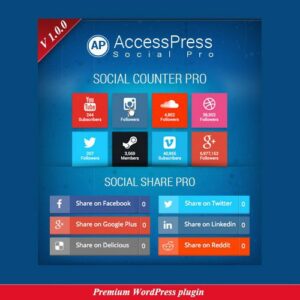

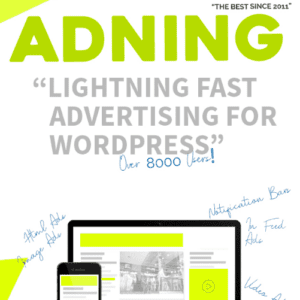
































Reviews
There are no reviews yet.