We provide unlimited support for our customers. We try to reply for all your messages as soon as possible!


Free Gifts for WooCommerce
$79.00 Original price was: $79.00.$4.99Current price is: $4.99.
- Original Product for Cheap Price
- Downloaded from the Original Author
- 100% Clean Files from Virus
- Untouched & Unmodified Files
- Unlimited Website Usage
- Updated Regularly (Last Version)
- Product Version: 11.2.0
- Product Last Updated: 24.05.2024
- License: GPL
DOWNLOAD NOW!
This and other 1000+ plugins and themes can be downloaded if you are premium member for only 9.99$.
Join our Membership Club
Free Gifts for WooCommerce
Free Gifts is a strategic asset that elevates the shopping experience in your WooCommerce store. It’s about creating moments of joy and surprise that transform ordinary transactions into memorable experiences. By integrating Free Gifts for WooCommerce plugin, you’re investing in the happiness of your customers, leading to increased loyalty, enhanced engagement, and ultimately, a thriving online store.
Redefining the Gifting Experience
At the heart of Free Gifts for WooCommerce lies the concept of making every customer feel special. Whether it’s a surprise gift added to their cart, the joy of choosing a gift at checkout, or the excitement of a Buy One Get One (BOGO) offer, this plugin creates memorable shopping experiences that keep customers coming back.
Free Gifts for WooCommerce empowers you with four distinct methods to offer gifts:
- Admin-Initiated Gifts: Personalize your customer’s experience by manually selecting and sending gifts to them. This approach adds a personal touch, fostering a deeper connection with your customers.
- Automatic Gifts in Cart: Enhance shopping convenience by automatically adding gift products to your customer’s cart based on predefined rules. This feature ensures that your customers enjoy surprises without any extra effort on their part.
- Customer-Selected Gifts: Empower your customers by allowing them to choose their own free gifts directly from the cart page. This option gives them a sense of control and involvement in their shopping journey.
- Buy X Get Y Offers: Implement the classic and ever-popular BOGO strategy to incentivize purchases. This tried-and-true method boosts sales while providing tangible value to your customers.
Effortless Configuration and Seamless Integration
Setting up Free Gifts for WooCommerce is a breeze. The intuitive interface allows you to easily configure rules for gifting:
- Access the Rules tab within the plugin menu.
- Create new rules with the “Add New Rule” button.
- Choose from various free gift types, including Automatic Gifts, Manual Gifts, Buy X Get Y, and Coupon-Based Gifts.
- Select the products to be offered as gifts and define the eligibility criteria.
Comprehensive Features for a Dynamic Store
Free Gifts for WooCommerce comes packed with an array of features designed to offer versatility and control:
- Diverse gifting modes including Manual, Automatic, Buy X Get Y, and Coupon-based.
- Multiple rule configurations for tailored gifting scenarios.
- Product and user filters for targeted gift offerings.
- Customizable eligibility notices to inform customers about available gifts.
- Options to charge shipping for gift items.
- Functionality to hide gift items from specific shop pages.
- Compatibility with WooCommerce Brands and Points and Rewards.
- Options for customers to select gifts at checkout.
- Diverse display modes and types for showcasing gifts.
- Customization of frontend labels and messages for brand consistency.
- REST API support for seamless integration and automation.
- Option to restrict Free Gifts if a WooCommerce coupon is already applied in cart
Localization and Custom Messaging for Global Reach
Adapt the plugin to different languages and regional preferences with localization and custom messaging options. This feature ensures that your gifting strategy resonates with a global audience, making your store inclusive and accessible.
Manual Gifting: A Personalized Approach
The ability to manually send gifts to customers adds a layer of personalization to your store. This feature enables you to create orders on behalf of your customers, sending them gifts directly and fostering a sense of appreciation and value.
Enhanced Shopping Experience with Coupon-Based Free Gifts
Integrate the excitement of coupon-based promotions with your gifting strategy. This feature allows you to link free gifts to specific coupons, adding an element of gamification to your store. When customers apply these coupons, they unlock the delight of receiving free gifts, enhancing their overall shopping experience.
Strategic Rule-Based Gifting
Rule-Based Gifting is the cornerstone of this plugin. It allows you to define specific conditions under which gifts are offered. This feature is a powerful tool for strategic marketing, enabling you to create tailored promotions that resonate with your customer base.
Automatic Gifts
Leverage the power of automation by setting up rules that automatically add gifts to the customer’s cart. This feature is a time-saver and enhances the efficiency of your gifting strategy.
Manual Gifts
The plugin also offers the flexibility to manually select gifts for individual customers. This feature is perfect for creating a bespoke gifting experience that can significantly boost customer loyalty.

WooCommerce is a flexible, open-source commerce solution built on WordPress. The company started in 2008 as WooThemes and in 2017 decided to focus exclusively on eCommerce.
Today, WooCommerce empowers small and medium businesses to build exactly the store they want and sell online.
Woocommerce legacy as an all-remote company endures, growing from three founders in Norway, the United Kingdom, and South Africa to more than 150 team members in 32 countries.
Discover Related Products
FOX WooCommerce Currency Switcher
WooCommerce Advanced Bulk Edit
WooCommerce Checkout Add-Ons
WooCommerce Checkout Field Editor
WooCommerce Extra Product Options
Join our Membership Club











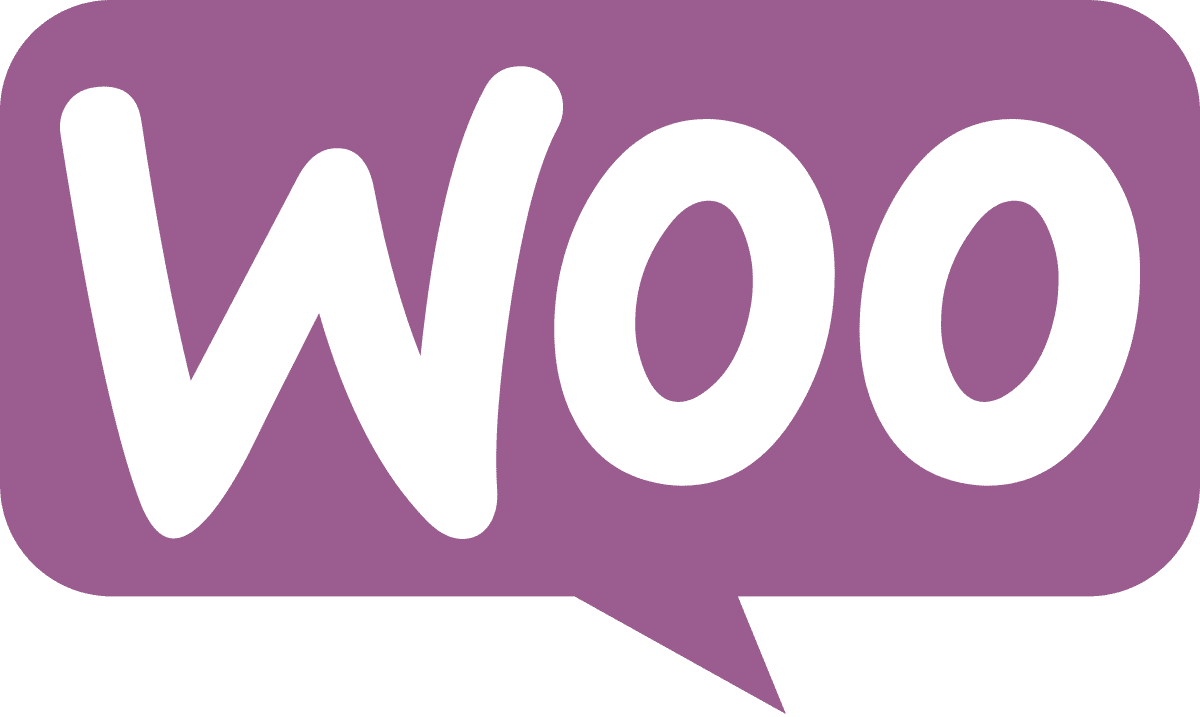




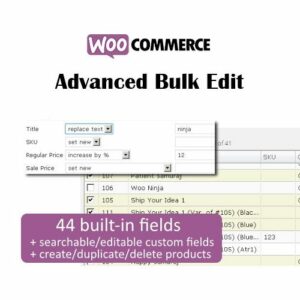








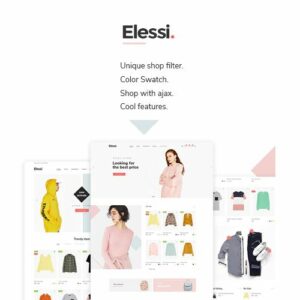
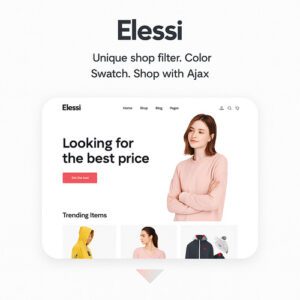












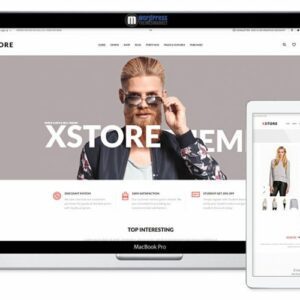








Reviews
There are no reviews yet.