WooCommerce Customer / Order / Coupon Export
The management and analysis of customer, order, and coupon data stand as critical pillars for success. The WooCommerce Customer Order Coupon Export plugin, a rebranded and enhanced version of the WooCommerce Customer/Order CSV Export Suite plugin, emerges as a pivotal tool in this landscape. Offering a seamless integration with the WooCommerce platform, this plugin facilitates the export of vital e-commerce data into manageable formats, crucial for analysis and strategic decision-making.
Store owners gain the power to selectively export data, tailoring their exports to specific requirements. This flexibility extends to choosing between XML and CSV formats, each serving distinct purposes. XML, known for its hierarchical structure, is ideal for complex data interrelations, while CSV, celebrated for its simplicity, suits straightforward, tabular data.
WooCommerce Customer / Order / Coupon Export Features
The WooCommerce Customer/Order CSV Export plugin offers a wide range of features to help you manage and analyze customer and order data. Some of the key features include:
- Custom export options: You can choose which customer and order data to include in your exports, as well as the format and structure of the data. For example, you can specify which customer fields to include (e.g. name, email, phone number), as well as which order fields (e.g. date, total, payment method).
- Automatic export schedules: You can set up automatic exports to run on a schedule, such as daily, weekly, or monthly. This can be useful for regularly updating your customer and order data.
- Custom column mapping: You can customize the mapping of your exported data to ensure that it is properly formatted and structured when imported into a spreadsheet program.
- Multiple export formats: In addition to CSV, the plugin also supports exports in other formats, such as Excel, Google Sheets, and more.
- User-friendly interface: The plugin has a user-friendly interface that makes it easy to set up and run exports.
- Comprehensive documentation: The plugin includes comprehensive documentation to help users understand how to use its various features and options.
- Regular updates: The plugin is regularly updated to ensure compatibility with the latest versions of WooCommerce and to address any bugs or issues.
- Manually export and transfer customer and order data via email, FTP, or HTTP POST
- Compatible with many other plugins including Local Pickup Plus and Checkout Add-Ons.
Flexible formats
One of the key benefits of the WooCommerce Customer/Order CSV Export plugin is its ease of use. It can be easily installed and configured within your WooCommerce store, and the user-friendly interface makes it simple to set up and run exports.
Exports can be accessed directly from the WooCommerce dashboard, and you can use the plugin’s custom export options to specify which data to include in the export and how it should be formatted. The plugin’s automatic export schedules and custom column mapping options make it easy to ensure that your exported data is accurately and consistently formatted.
Expanding Its Reach
The WooCommerce Customer Order Coupon Export plugin shines in its ability to integrate seamlessly with other popular WooCommerce plugins. Notably, its compatibility with WooCommerce Subscriptions and WooCommerce Memberships plugins allows for a comprehensive export of data, encompassing various facets of e-commerce operations. This compatibility ensures a cohesive and unified data management strategy, crucial for businesses using multiple WooCommerce plugins.
Manual Exports
WooCommerce Customer/Order CSV Export plugin includes support for manual exports. This means that you can manually initiate an export of customer and order data from your store at any time. To run a manual export you will need to access the plugin’s settings within your WooCommerce dashboard and specify the export options.
This might include selecting which data to include in the export, the format and structure of the data, and any other export options that are available.
Once you have configured the manual export, you can initiate the export by clicking on the “Export” button. This will trigger the plugin to start the export process and generate a CSV file or other export file containing the customer or order data you have selected.
Manual exports can be useful when you need to quickly retrieve a specific set of customer and order data, or when you need to update your data on an ad-hoc basis. The WooCommerce Customer Order Coupon Export plugin makes it easy to run manual exports whenever you need to, allowing you to quickly and easily access your customer and order data.
Scheduled automated exports
WooCommerce Customer Order Coupon Export includes support for scheduled, automated exports. This means that you can set up exports to run automatically at predetermined intervals, such as daily, weekly, or monthly.
This can be a useful time-saving feature for online store owners who need to regularly update their customer and order data. For example, you might want to set up an automatic weekly export to track sales trends over time, or an automatic monthly export to analyze customer behavior.
To set up a scheduled export with the WooCommerce Customer/Order CSV Export plugin, you will need to specify the export options and schedule in the plugin’s settings. This might include specifying which data to include in the export, the format and structure of the data, and the gap at which the export should run.
Once you have configured the scheduled export, the plugin will automatically run the export at the specified intervals and save the exported data to a file. You can then import the exported data into a spreadsheet program like Microsoft Excel or Google Sheets for further analysis.
Overall, the automated export feature of the WooCommerce Customer / Order / Coupon Export plugin can be a useful tool for online store owners who need to regularly update and analyze their customer and order data.
Background process for a smooth workflow
WooCommerce Customer/Order CSV Export plugin includes support for background processing, which would allow the plugin to run exports in the background while you continue to work on other tasks within your WooCommerce store.
Background processing refers to the ability of a plugin or application to perform tasks in the background, without requiring the user to wait for the task to complete before proceeding. This can be a useful feature when dealing with tasks that may take a long time to complete, such as large exports of customer and order data.
This allows you to set up and run exports without having to wait for the export to complete before moving on to other tasks. This could help to improve the efficiency of your workflow and allow you to continue working on other tasks while the export is running in the background.













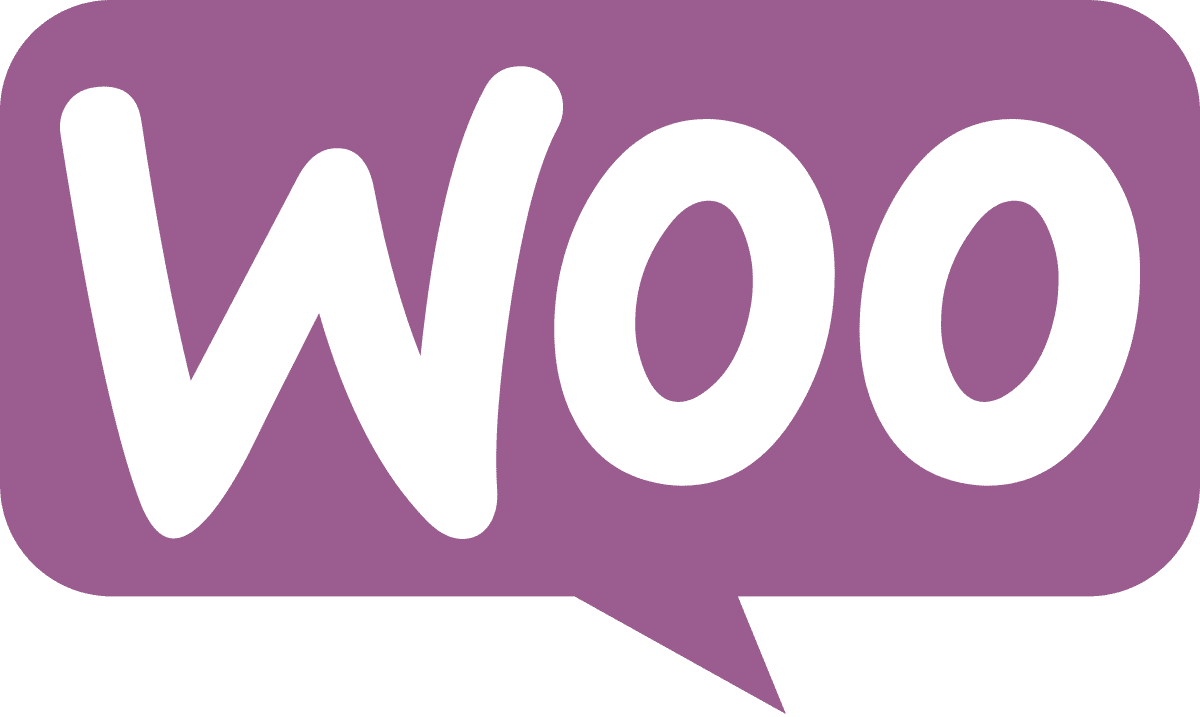





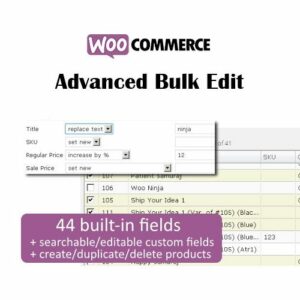






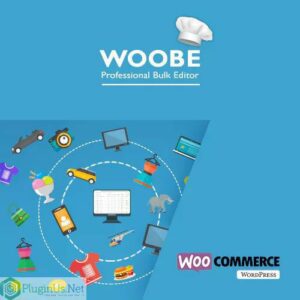

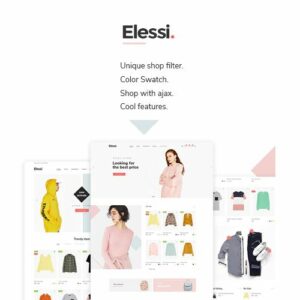


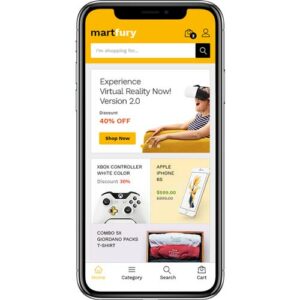















Reviews
There are no reviews yet.