We provide unlimited support for our customers. We try to reply for all your messages as soon as possible!


WooCommerce Min Max Quantities
$39.00 Original price was: $39.00.$3.99Current price is: $3.99.
- Original Product for Cheap Price
- Downloaded from the woocommerce
- 100% Clean Files from Virus
- Untouched & Unmodified Files
- Unlimited Website Usage
- Updated Regularly (Last Version)
- Product Version: 5.2.5
- Product Last Updated: 29.06.2025
- License: GPL
DOWNLOAD NOW!
This and other 1000+ plugins and themes can be downloaded if you are premium member for only 9.99$.
Join our Membership Club
WooCommerce Min Max Quantities
Are you tired of dealing with overstocking, stockouts, and improper inventory management? Welcome to the ultimate guide to WooCommerce Min Max Quantities, a must-have WooCommerce extension that enables you to set minimum and maximum quantity limits for your products, variations, and even orders. This tool allows for precise control over how products are purchased, improving inventory management, reducing storage costs, and enhancing customer experience.
Mastering Inventory Management
WooCommerce Min Max Quantities is a versatile plugin that enables you to set up specific quantity rules for individual products, variations, and even orders. It offers an easy-to-use interface, allowing you to set minimum, maximum, and multiple quantities for each product and category. By using this plugin, you can effectively manage your inventory, ensure order accuracy, and increase average order value.
Product-Level Features
- Minimum and Maximum Quantity: Set the lowest and highest amount of a product in a single transaction.
- Purchase in Multiples: Require products to be purchased in specific multiples, facilitating bulk buying or package deals.
- Variation Level Rules: Implement rules at the product variation level, offering more granular control.
Order-Level Features
- Minimum/Maximum Quantity in Cart: Define the total items required for checkout.
- Minimum/Maximum Cart Total: Set a cart value that needs to be reached for order completion.
- Exclusion Rules: Have the ability to exclude individual products from order-level rules.
- Multiples in Categories: Set rules requiring products from specific categories to be purchased in predefined multiples.
Compatible WooCommerce Plugins
WooCommerce Min Max Quantities plugin works well with a variety of other WooCommerce plugins, some of which are from DevTools Club:
- WooCommerce Subscriptions: For stores that offer subscription boxes or recurring deliveries, managing quantities becomes even more crucial. This plugin ensures that each box has the correct number of items.
- WooCommerce Bookings: If you’re running a booking-based business, setting minimum and maximum quantities can also help in optimizing the number of bookings per slot.
- WooCommerce Dynamic Pricing and Discounts: When combined with Min Max Quantities, you can create dynamic pricing strategies based on volume.
- WooCommerce PDF Invoices: Your invoicing can be much smoother and error-free when you have set the right quantity rules for the products.
- WPML: For multilingual stores, the WPML plugin can help translate the quantity rules, making it accessible to a global audience.
- Dokan Multi-Vendor: If your store has multiple vendors, Dokan makes it easier to manage min-max quantity rules across different vendors.
Installation and Configuration
The installation process is pretty straightforward. You download the plugin, upload it via the WordPress Admin and activate it. Once activated, navigate to Product Data > General Tab for each product to set the relevant rules. A checkbox is also available for excluding certain products from order-level rules.
How to Install
- Download the .zip file from your WooCommerce account.
- Navigate to WordPress Admin > Plugins > Add New.
- Upload the downloaded .zip file.
- Click ‘Install Now’ and then ‘Activate’.
Configuring Product Rules
- Edit the product you wish to set rules for.
- Go to Product Data > General.
- In the ‘Quantity Rules’ section, configure your desired settings.
Note: An additional option called ‘Combine Variations’ appears when editing variable products, which allows for more granular control.
How to Manage Variable Products
When you enables ‘Combine Variations’, you can satisfy the minimum and maximum quantity rules by mixing different variations in a single order. This gives customers the flexibility to choose according to their preferences while adhering to your business rules.
Snippets for Customization
You can even use custom PHP snippets to exclude specific product quantities or values from the overall order rules. This feature provides an extra layer of customization, making WooCommerce Min Max Quantities a versatile tool for your e-commerce needs.

WooCommerce is a flexible, open-source commerce solution built on WordPress. The company started in 2008 as WooThemes and in 2017 decided to focus exclusively on eCommerce.
Today, WooCommerce empowers small and medium businesses to build exactly the store they want and sell online.
Woocommerce legacy as an all-remote company endures, growing from three founders in Norway, the United Kingdom, and South Africa to more than 150 team members in 32 countries.
Discover Related Products
FOX WooCommerce Currency Switcher
WooCommerce Advanced Bulk Edit
WooCommerce Checkout Add-Ons
WooCommerce Checkout Field Editor
WooCommerce Extra Product Options
Join our Membership Club








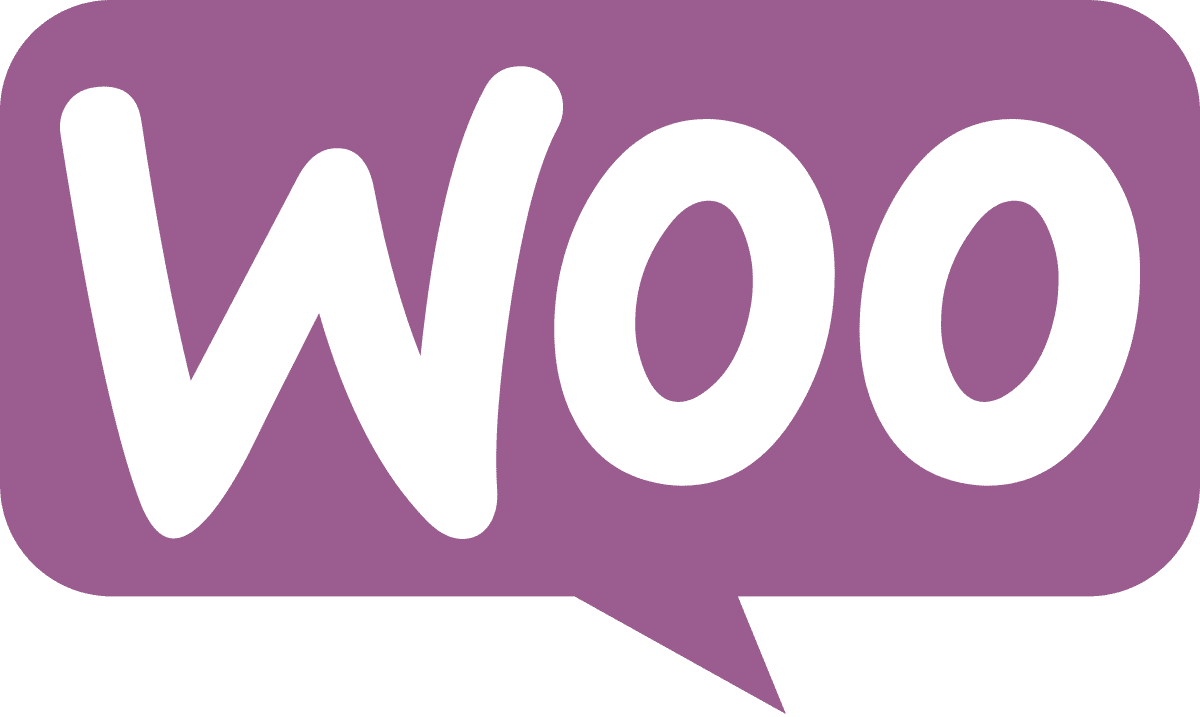




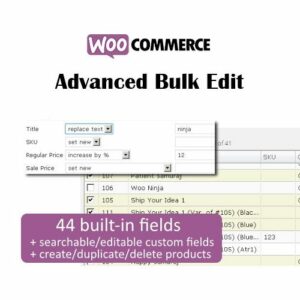























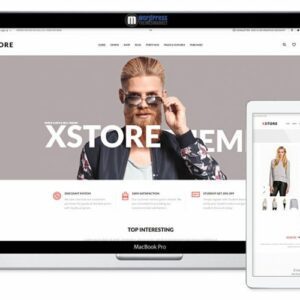








Reviews
There are no reviews yet.