WooCommerce Print Invoices & Packing lists
As an online store owner, one of the most important aspects of running a successful business is effectively managing orders and shipments. This involves keeping track of invoices, packing lists, and shipping details for each order, as well as being able to quickly and easily generate these documents as needed. This is where the WooCommerce Print Invoices & Packing Lists plugin comes in.
This plugin is an add-on for the popular WooCommerce e-commerce platform, which is used by millions of online stores worldwide. It provides a comprehensive solution for managing and printing invoices and packing lists for orders placed on your WC store.
Key Features of WooCommerce Print Invoices & Packing Lists Plugin
The plugin boasts a plethora of features to streamline your order and shipment processes:
- Customizable layouts: Tailor the design of your invoices and packing lists to align with your brand. Include your logo, choose from various fonts, sizes, colors, and background images.
- Bulk Printing: Rapidly generate and print documents for multiple orders simultaneously.
- Auto PDF generation: Invoices and packing lists are automatically converted into PDF format for easy printing and archiving.
- Multiple Shipping Methods: Compatibility with various shipping methods and carriers allows for flexible and efficient dispatching of orders.
- Batch printing and exporting: Handling large volumes of orders is easy with the ability to print or export documents in bulk.
- Multilingual support: The plugin supports numerous languages for global usability.
- Multiple currencies: Generate invoices and packing lists in your preferred currency.
- Automated Email Notifications: Notify customers via email when their invoices and packing lists are ready.
- Custom fields: Include extra details like product images and descriptions on your invoices and packing lists.
- Custom Logo: Personalize your documents with your brand logo.
- Compatibility with other WooCommerce plugins or extensions.
Ease of Use
One of the key benefits of the WooCommerce Print Invoices and Packing Lists plugin is its ease of use. It can be easily installed and configured within your WooCommerce store, and the user-friendly interface makes it simple to generate and print invoices and packing lists as needed.
Invoices and packing lists can be accessed directly from the order page within your WooCommerce dashboard, or you can use the plugin’s batch printing and exporting features to print or export multiple documents at once.
Additionally, the plugin integrates seamlessly with the rest of the WooCommerce platform, so you can manage all aspects of your online store from a single dashboard.
Installation and Setup
Installing and setting up the WooCommerce Print Invoices & Packing Lists plugin is quick and easy. All that is required is to install and activate the plugin. Then configure the settings to suit the store’s needs.
Once the plugin is installed and activated, store owners can access the plugin’s settings page from the WordPress admin dashboard. From the settings page, store owners can configure the plugin’s settings, such as the template to be used for invoices and packing lists, the language to be used, the currency to be used, and more.
Once the settings are configured, store owners can start generating and printing invoices and packing lists for their orders. The plugin will automatically generate invoices and packing lists for each order, and store owners can also generate and print invoices and packing lists for multiple orders at once.
Flexible Invoice Form
In general, an invoice is a document that details the goods or services that have been sold, as well as the total amount due for the transaction. An invoice may include information such as the date of the transaction, the customer’s billing and shipping details. A list of the goods or services sold, the quantities and prices of each item, any discounts or taxes applied, and the total amount due.
The format of an invoice can vary depending on the specific requirements of the business, as well as any legal or industry-specific regulations that may apply. However, most invoices follow a similar structure and include similar types of information.
WooCommerce Print Invoices & Packing Lists add-on includes options for customizing the format of invoices generated for orders placed on your online store. It includes the ability to specify information included on the invoice, as well as layout and design of the invoice.
You can specify the font, size and color of the text on the invoice, background color and image. You may specify the layout of the invoice, the position of various fields and the overall size and orientation.
Plugin Usage and Support
The WooCommerce Print Invoices & Packing Lists plugin is a comprehensive tool designed to simplify your online store’s order management process. With its plethora of features, it can be combined with other WooCommerce plugins to further enhance your e-commerce operations. Examples include:
- Payment gateway plugins like WooCommerce PayPal Payments and YITH WooCommerce Stripe for handling payments.
- Shipping plugins such as WooCommerce Shipping Multiple Addresses and YITH WooCommerce Order Tracking for efficient order dispatch and tracking.
- Product management plugins: WooCommerce Product Add-Ons and Woo Product Table Pro for versatile product presentation and customization.
- Marketing and promotional plugins: WooCommerce Smart Coupons and Easy Social Share Buttons for enhanced customer engagement.
- Customer management plugins: WooCommerce Customer Order CSV Export and Yith WooCommerce Customer History for effective customer order handling and tracking.







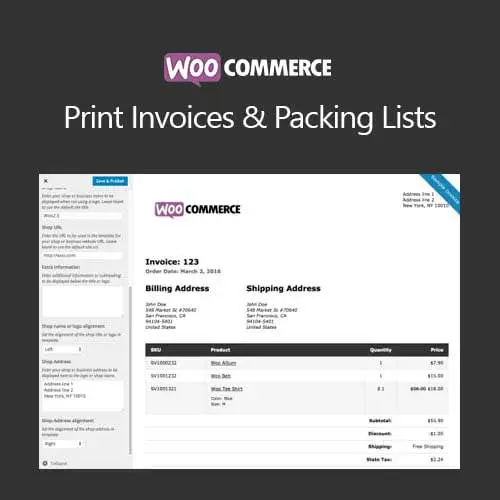


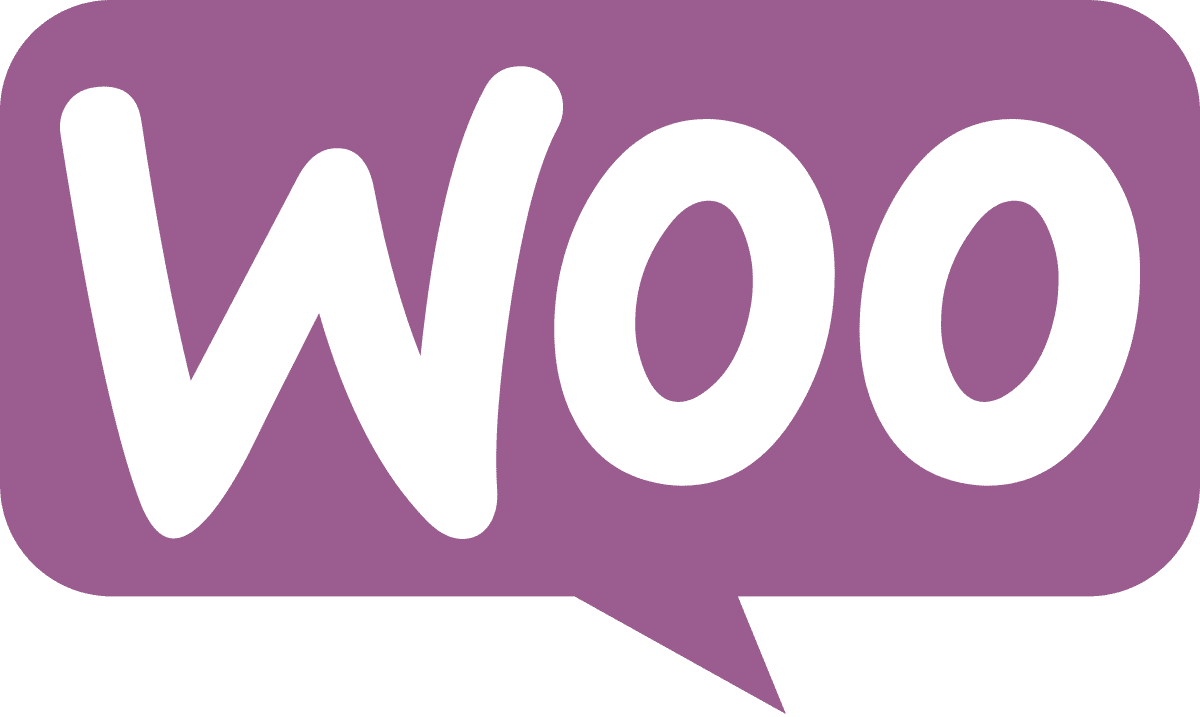





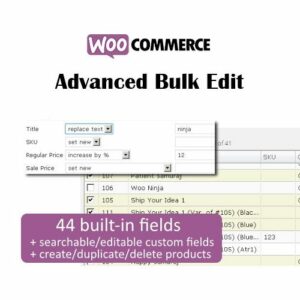





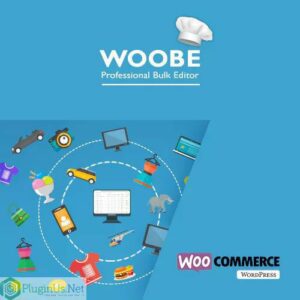


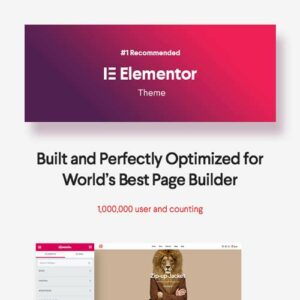


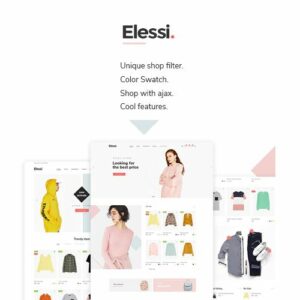

















Reviews
There are no reviews yet.