We provide unlimited support for our customers. We try to reply for all your messages as soon as possible!


WP Media Folder
$59.00 Original price was: $59.00.$3.99Current price is: $3.99.
- Original Product for Cheap Price
- Downloaded from the Original Author
- 100% Clean Files from Virus
- Untouched & Unmodified Files
- Unlimited Website Usage
- Updated Regularly (Last Version)
- Product Version: 6.0.7
- Product Last Updated: 16.06.2025
- License: GPL
DOWNLOAD NOW!
This and other 1000+ plugins and themes can be downloaded if you are premium member for only 9.99$.
Join our Membership Club
WP Media Folder
The WordPress Media Library is a fantastic resource, but it can quickly become cluttered and difficult to navigate. WP Media Folder is the most popular media library enhancement plugin that transforms your media management experience in WordPress.
WP Media Folder has become the go-to plugin for WordPress users looking to optimize and streamline their media library management. With its robust features and seamless integration with popular third-party plugins, WP Media Folder allows you to:
- Organize media into folders and subfolders
- Easily filter and find media files
- Benefit from seamless integration with popular page builders and plugins
- Enhance your media library without sacrificing performance
WordPress Media Folder Key Features
WordPress Media Folder is compatible with every plugin that loads the media library, both on the backend and frontend. This compatibility ensures that users can enjoy all WP Media Folder features regardless of their chosen plugins.
WP Media Folder’s drag and drop interface makes organizing your media files simple and efficient. Easily move images, videos, and other media files into folders and subfolders, creating a clean and well-structured media library.
Folder Synchronization
WP Media Folder supports server folder synchronization, allowing you to keep your media files organized even when working with multiple websites or collaborating with other users.
Advanced Filtering and Sorting Options
Finding the right media file is no longer a hassle with WP Media Folder’s advanced filtering and sorting options. Filter by file type, size, date, or custom attributes to quickly locate the files you need.
Enhanced Performance and Security
WP Media Folder is designed with performance in mind, ensuring that your website remains fast and responsive even as your media library grows. Security is a top priority for WordPress Media Folder. The plugin is developed with security in mind, and advanced automatic checks are conducted to ensure a secure experience.
WordPress Media Folder is designed to help experienced developers integrate the plugin with other services or plugins using Hooks & Filters. The developer documentation provides more information on this aspect.
WP Media Folder 3rd party plugin integrations
- WooCommerce fully compatible. Manage your products faster, keep your media organized by, for example, creating folder and sub folders per products categories
- Compatibility with Divi Builder allows users to manage images and galleries with folders from the builder. WordPress Media Folder galleries can also be used with DIVI.
- WP Media Folder is fully compatible with Elementor, the world’s leading WordPress page builder. Manage files and organize them in folders seamlessly.
- Beaver Builder users can manage files with folders from the popular frontend page builder, thanks to WP Media Folder’s full compatibility.
- Compatible with Visual Composer/WPBakery, users can manage files with folders while creating layouts with one of the first WordPress page builders.
- WordPress Media Folder supports multilingual media libraries, allowing users to filter media by language while editing content with WPML or Polylang.
- Advanced Custom Fields and ACF Pro fully compatible. Allow users to manage media with folders while creating custom fields for WordPress.
Join our Membership Club







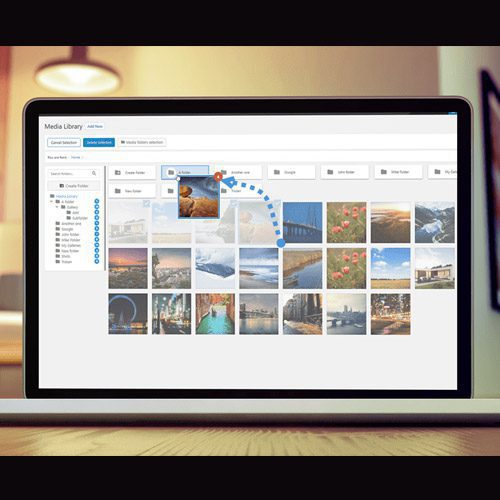
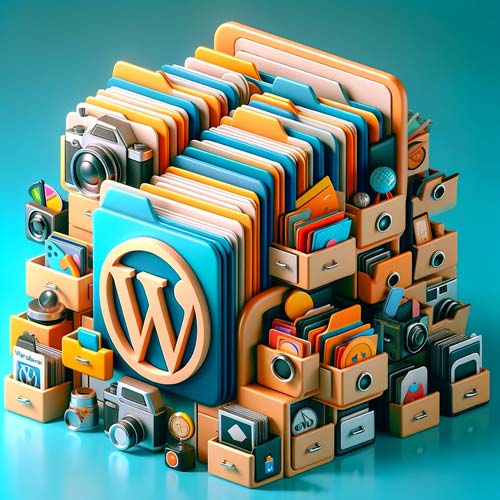


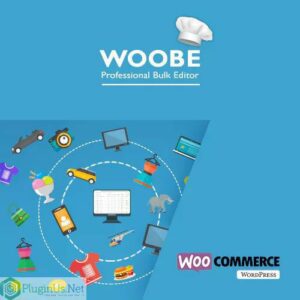





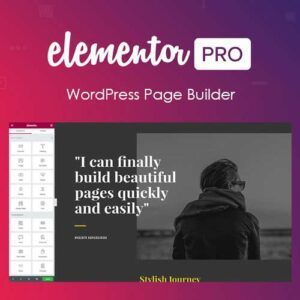








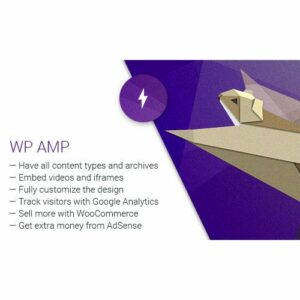











Reviews
There are no reviews yet.