We provide unlimited support for our customers. We try to reply for all your messages as soon as possible!


YITH WooCommerce Social Login Premium
$89.99 Original price was: $89.99.$4.99Current price is: $4.99.
- Original Product for Cheap Price
- Downloaded from the Original Author
- 100% Clean Files from Virus
- Untouched & Unmodified Files
- Unlimited Website Usage
- Updated Regularly (Last Version)
- Product Version: 1.38.0
- Product Last Updated: 20.06.2025
- License: GPL
DOWNLOAD NOW!
This and other 1000+ plugins and themes can be downloaded if you are premium member for only 9.99$.
Join our Membership Club
YITH WooCommerce Social Login Premium
YITH WooCommerce Social Login Premium stands as a testament to the power of integrating social media with e-commerce. Its ability to streamline the login process, enhance security, and provide valuable customer insights makes it an invaluable asset for any e-commerce platform. In essence, this plugin is a catalyst that propels e-commerce sites towards greater efficiency, customer satisfaction, and ultimately, business success.
The Power of Social Login
- Reducing Cart Abandonment: Studies indicate that a significant percentage of cart abandonments in e-commerce result from the cumbersome process of manual account creation. YITH WooCommerce Social Login Premium directly combats this by enabling a quicker checkout process, thereby reducing the likelihood of cart abandonment.
- Enhancing User Data Accuracy: The integration of social logins ensures the accuracy of user data. This is crucial for e-commerce sites that rely on precise customer information for shipping, marketing, and customer service.
- Personalized Shopping Experiences: By accessing the rich demographic and interest data from social profiles, YITH WooCommerce Social Login Premium allows e-commerce sites to tailor the shopping experience. This personalized approach resonates with customers, leading to increased engagement and sales.
The Essence of User Convenience in E-Commerce
At the core of YITH WooCommerce Social Login Premium lies an unwavering commitment to user convenience. In today’s fast-paced digital era, time is a commodity that customers are unwilling to squander. This plugin addresses this by offering a swift, secure, and simplified login process. By integrating social media profiles into the login and registration framework, it effectively eliminates the traditional barriers of account creation and management.
Bridging the Gap Between Security and Accessibility
Security concerns are paramount in the digital domain, especially when it involves personal and financial information. YITH WooCommerce Social Login Premium harmonizes the need for security with the convenience of accessibility. The plugin leverages the robust security protocols of popular social networks, thereby instilling confidence among users. This fusion of security and ease of access not only enhances the user experience but also fortifies the trust in your e-commerce platform.
Seamless Integration and Wide Network Support
The plugin’s compatibility with a vast array of social networks is one of its standout features. It supports prominent platforms like Facebook, X Twitter, Google, LinkedIn, Github, and several others, catering to a broad spectrum of user preferences. This wide-ranging support ensures that no customer is left behind, regardless of their preferred social media platform.
Features That Make YITH WooCommerce Social Login Premium a Must-Have
- Diverse Social Network Integration: Support for up to 11 social networks ensures inclusivity and broad reach.
- Customizable User Redirection: Post-login redirection to specific pages enhances the user journey on your site.
- Streamlined Account Management: Users can manage their social logins from a unified account page, simplifying their interaction with your site.
- Detailed Analytics and Reports: Gain insights into user preferences and behaviors through detailed connection reports.
- Enhanced User Registration Options: Allows users to register using their social media accounts, reducing entry barriers.
- Multilingual and Multi-Currency Support: Broadens your e-commerce site’s appeal to a global audience.
Integrating YITH WooCommerce Social Login Premium with Your E-Commerce Strategy
Implementing this plugin into your e-commerce strategy is not just about enhancing the user interface; it’s a strategic move towards building a more customer-centric business. The convenience of social logins can significantly boost customer satisfaction and loyalty, which are key drivers of repeat business and word-of-mouth marketing.
The Impact on Conversion Rates and Sales
The benefits of YITH WooCommerce Social Login Premium extend beyond just user experience. By streamlining the login process, e-commerce sites witness an uptick in conversion rates. This increase is attributed to a smoother, less obstructive path to purchase, which encourages users to complete their transactions with minimal friction.
A Step Towards Future-Proofing Your E-Commerce Platform
In an era where customer expectations are continually evolving, YITH WooCommerce Social Login positions your e-commerce platform at the forefront of innovation and convenience. By embracing this plugin, you are enhancing your current operations and future-proofing your business against the ever-changing digital landscape.

Woocommerce plugins development company
Yith plugins are developed through a proprietary framework that we have constantly improved and strengthened plugin by plugin. This grants 100% compatibility among plugins and a unique solution to get all the features you need for your e-commerce. You won't need to look for essential tools elsewhere to create an online store nor to worry about incompatibilities and consequent errors. When used together, most of our plugins offer you even more advanced features that turn them into more powerful and versatile tools for the growth of your online business
Discover Related Products
YITH Booking and Appointment for WooCommerce
YITH Composite Products
YITH Custom Thank You Page
YITH Desktop Notifications for WooCommerce
YITH Easy Login & Register Popup For WooCommerce
Join our Membership Club

















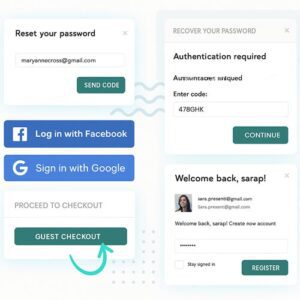



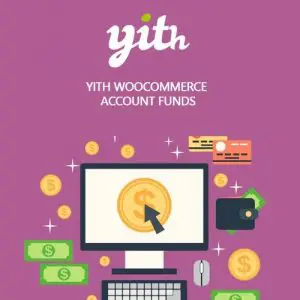



















Reviews
There are no reviews yet.