Loginpress Addons
LoginPress Pro offers a wide range of features to customize and enhance the login experience for your website. In addition, the plugin also offers a variety of addons that can be added to further extend its functionality. LoginPress Pro addons add more features and functionalities, making the plugin more flexible and powerful. By integrating these tools, you can customize and secure login process, ensuring a smooth and stylish user experience.
Comprehensive Customization with Ease
At the heart of the LoginPress Addons is the promise of customization. Whether you’re looking to inject your brand’s personality into your login pages or streamline user access, these tools are designed to give you full control without requiring extensive technical knowledge. Here’s how LoginPress Addons can transform your login page:
- Personalized Login Pages: Customize the layout, color schemes, and text to mirror your brand’s identity. This level of detail ensures users receive a consistent experience from the login page onwards.
- Responsive Design: All modifications look great on any device, ensuring that your users’ first interaction with your site on mobile is just as impressive as on a desktop.
Integrating seamlessly with other WordPress plugins like Elementor Pro and Yoast Seo, LoginPress Addons enhance not just aesthetics but functionality, making it a versatile choice for any WordPress site.
Security at Its Core
Security isn’t just an add-on; it’s a necessity. LoginPress Addons provide robust protection tools that safeguard your website from common threats and ensure user data remains secure:
- Limit Login Attempts: Prevent brute force attacks by limiting the number of login attempts from a single IP address. After reaching the limit, users are locked out, thwarting potential unauthorized access.
- Hide/Rename Login URL: Reduce the risk of bot attacks by changing the default login URL to a custom one. This simple yet effective measure significantly lowers your site’s vulnerability to brute force attacks.
These features work in tandem with security plugins like Wordfence and iThemes Security, providing an extra layer of protection to keep your site safe from various cyber threats.
Auto Login
The Auto Login addon offers a seamless entry experience by allowing users to log in automatically, especially useful for membership sites where frequent logins are common. It includes options for setting auto-logout after a specific duration, further securing the session management process and maintaining optimal site security.
Social Login
The Social Login addon streamlines the registration and login process by integrating social media platforms like Facebook, Twitter, and LinkedIn. This not only speeds up user access but also enhances security, reducing spam registrations by leveraging the authentication standards of social networks. It’s a user-friendly way to boost engagement and simplify logins.
Limit Login Attempts
To protect your website from brute force attacks, the Limit Login Attempts addon restricts the number of failed login attempts a user can make. If the limit is exceeded, the user is temporarily locked out, significantly enhancing your site’s security by thwarting unauthorized access attempts and safeguarding user data.
Hide or Rename Login
Increase your website’s security with the Hide/Rename Login addon. By changing the default login URL to a custom one, you make it harder for attackers to target your login page. This simple yet effective strategy significantly reduces the risk of brute force attacks, keeping your site safer.
Login redirects
Tailor user experiences with the Login Redirects feature of LoginPress Addons. This powerful tool enables you to direct users to specific pages based on their roles or usernames after logging in. Whether you need to send editors to a dashboard tailored for their tasks or restrict access to sensitive areas like wp-admin, this addon offers the flexibility to enhance site navigation and security seamlessly.
Login Widget
Enhance your site’s sidebar functionality with the Login Widget addon. This tool allows you to add a login form widget anywhere on your site, promoting user engagement and providing easy access to login facilities. It’s customizable to fit the design of your website, ensuring consistency in style and user experience.










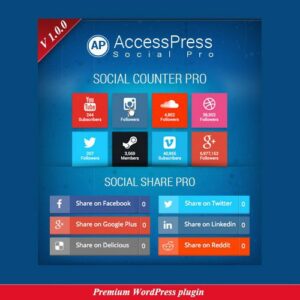











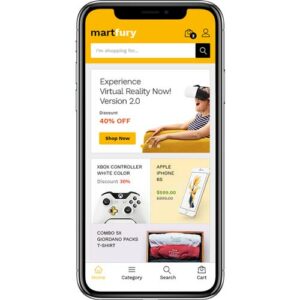





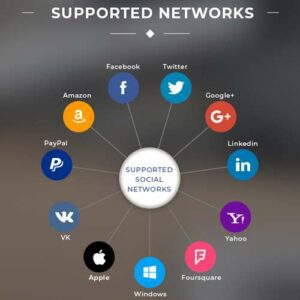







Reviews
There are no reviews yet.