SecuPress Pro – WordPress Vulnerability Scanner
SecuPress Pro is a comprehensive solution for WordPress security, offering a balanced mix of advanced security measures, user-friendly interface, and performance optimization. It’s designed for users who seek a more automated, all-encompassing approach to website security, ensuring peace of mind with minimal manual intervention.
The additional features of the Pro version, particularly the advanced scanning capabilities, IP and country blocking, and the added convenience of notifications and automated tasks, make it a superior choice for website owners who prioritize robust security coupled with ease of use.
Unmatched Security Features of SecuPress Pro
SecuPress Pro offers an extensive array of features designed to safeguard your WordPress site from various angles. This multidimensional approach to security is what sets SecuPress Pro apart from its counterparts.
- Advanced Malware Scanning: At its core, SecuPress Pro boasts a powerful malware scanning system. Unlike standard scanners, this feature delves deep into your WordPress installation, identifying and neutralizing threats that often go unnoticed.
- Dynamic IP and Geolocation Blocking offers the capability to block IP addresses and restrict access based on geographic location. This feature is invaluable in warding off region-specific threats and ensuring that your site remains accessible only to intended audience.
- Double Factor Authentication (2FA): Emphasizing user account security, SecuPress Pro integrates two-factor authentication. This additional layer of security ensures that user accounts remain fortified against unauthorized access.
- Comprehensive Notification System: Keeping users informed is a key aspect of SecuPress Pro. The plugin extends beyond basic alerts, offering notifications via email and Slack, ensuring that you are always up-to-date with your site’s security status.
- Scheduled Security Checks: Automation is at the heart of SecuPress Pro, featuring scheduled scans and backups. These automated processes ensure that your site remains secure and backed up without the need for constant manual oversight.
- Enhanced User and Content Protection: SecuPress Pro takes a holistic approach to security. It extends protective measures to user data, content, and even the WordPress core settings. This all-encompassing strategy is what makes SecuPress Pro a reliable guardian of your digital presence.
The Distinction between SecuPress Free and Pro Versions
While the free version of SecuPress offers basic protection, the Pro version elevates the security experience to a new level. Here’s a detailed comparison to help you discern which version aligns best with your needs.
| Feature | SecuPress Free | SecuPress Pro |
|---|---|---|
| Basic Security Measures | Yes | Yes |
| Advanced Malware Scanning | No | Yes |
| IP and Geolocation Blocking | No | Yes |
| Two-Factor Authentication | No | Yes |
| Enhanced Notification System | No | Yes |
| Scheduled Security Tasks | No | Yes |
| Comprehensive User and Content Safety | No | Yes |
The Pro version clearly stands out, offering a suite of advanced features that cater to a more comprehensive security need. This makes it an ideal choice for businesses, e-commerce platforms, and websites where security is of paramount importance.
A Synthesis of Performance and User Experience
SecuPress Pro doesn’t just excel in security; it also shines in its performance and user interface. The developers have meticulously crafted a plugin that is both efficient and easy to navigate. This blend of performance and user experience is crucial, especially for those who are not deeply versed in technical aspects of website security. The plugin’s design ensures that advanced security measures are just a few clicks away.
Ensuring a Secure Future with SecuPress Pro
In an era where digital threats are becoming more sophisticated, SecuPress Pro emerges as a necessary tool for anyone serious about their website’s security. By choosing SecuPress, you are not just installing a plugin; you are ensuring a secure future for your online presence. The peace of mind that comes with knowing your site is protected by one of the most advanced security plugins available is invaluable.
Whether you are running a personal blog, a business website, or an online store, SecuPress Pro offers the kind of comprehensive protection that adapts to the ever-changing landscape of cyber threats. Its combination of advanced features, ease of use, and exceptional performance makes it an indispensable asset for any WordPress site.
Performance and Caching Plugins
SecuPress works harmoniously with performance and caching plugins, understanding the critical balance between security and site speed. It is compatible with popular caching solutions like WP Rocket, W3 Total Cache, and WP Super Cache. This compatibility ensures that implementing robust security measures does not come at the cost of performance degradation.
Comparison with other security tools
SecuPress Pro stands out in the competitive landscape of WordPress security plugins, particularly when compared to Wordfence and iThemes Security. Each of these plugins brings unique strengths to the table, but SecuPress Pro distinguishes itself through its blend of performance, user-friendliness, and comprehensive security features.
Wordfence is well-regarded for its endpoint firewall and malware scanning capabilities. However, Secu Press Pro offers a more holistic security approach, emphasizing not just on malware detection but also on advanced features like geolocation IP blocking and two-factor authentication. Where Wordfence might be more demanding on system resources, SecuPress shines with its performance optimization, ensuring robust security without significantly impacting site speed.
iThemes Security Pro offers a wide array of features, including strong user lockout mechanisms and database backups. SecuPress Pro, in comparison, provides similar functionalities but adds unique features like anti-hotlinking and advanced content protection. It also scores high on usability with a more intuitive interface, catering to both novice and advanced users.
Ultimately, it’s up to you to decide which plugin is best for your specific needs and security concerns.. It may be helpful to compare the feature sets of all three plugins and consider which one offers the features that are most important to you. With a subscription, you can try out several plugins and see which one you prefer based on your own experience.



















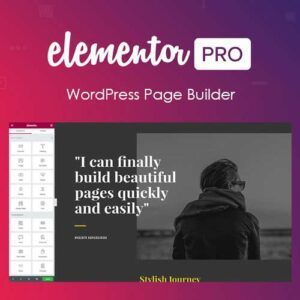









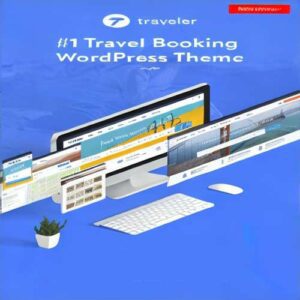










Reviews
There are no reviews yet.