Share-one-Drive | OneDrive plugin for WordPress
Are you looking to flawlessly integrate OneDrive and SharePoint libraries into your WordPress website? Share-one-Drive OneDrive Plugin is an innovative, user-friendly extension designed to solve all your document and media-sharing needs using Microsoft Cloud Storage.
Ease of Use
In a digital era where remote work is becoming the norm and cloud storage services are essential, navigating and managing these platforms can often feel overwhelming. This is especially true when it comes to integrating these services into a website. Here comes Share-one-Drive, a WordPress plugin that simplifies OneDrive and SharePoint management and integrates seamlessly into your website.
The first thing that stands out is the one-click linking feature. Gone are the days of complex API keys and confusing configuration screens. With just a single click, you can link your Microsoft account to Share-one-Drive and you’re ready to go. No mess, no fuss—just pure convenience.
Intuitive Shortcode Builder
For those not well-versed in coding, the mention of “shortcode” might trigger a sense of unease. Share-one-Drive eliminates this barrier with its intuitive shortcode builder. With this feature, even beginners can customize the modules to suit their needs.
Simple Folder Selection
Once the account is linked, selecting the OneDrive or SharePoint folder that should be used as the starting point is straightforward. There’s no need to go through a cumbersome manual upload process. You choose the folder, and the plugin takes care of the rest.
Upload Box Feature: User-Friendly and Powerful
Allowing users to upload content to your OneDrive/SharePoint can often require intricate coding. Share-one-Drive simplifies this with its Upload Box feature. Users can directly upload files to your cloud storage, freeing up space on your server and making the process hassle-free for both you and your users.
Inline Previews for Instant Accessibility
Ever wanted to preview a document or image before downloading it? Share-one-Drive OneDrive plugin provides inline previews in an attractive lightbox format, enabling you to view files before downloading them, saving time and clicks.
Full-Text Search Capabilities
Share-one-Drive offers a robust search feature that isn’t limited to just file names and extensions. Its full text search capability means you can search for terms within documents, making it incredibly easy for users to find what they’re looking for.
Auto-Sync Keeps Everything Updated
With Share-one-Drive, you don’t have to worry about manual updates. The OneDrive plugin keeps your WordPress site and your OneDrive/SharePoint folders in sync, ensuring that new files or changes are automatically reflected on your website.
Seamless Integration with Other Plugins
Ease of use also extends to how well this plugin integrates with others. If you’re already using other WordPress tools like WPForms, Gravity Forms, or Elementor PRO, Share-one-Drive fits in smoothly, allowing for extended functionalities and streamlined operations.
Hassle-Free File Browser
Share-one-Drive OneDrive plugin offers a File Browser module that allows you to effortlessly manage your documents via the OneDrive/SharePoint platform. It synchronizes your files automatically, ensuring that all your documents are up-to-date.
- User-Friendly Upload Interface: Let your users upload content directly to your cloud storage.
- Form Plugin Integrations: Extend the Upload Box’s functionalities through various form plugins.
- HTML5 Media Player: Stream media files like mp3, mp4, m4a & m4v directly from the cloud.
- Additional Features: Playlists, captions, and more can be easily managed.
Stunning Photo Gallery
Tired of manually creating galleries? The Photo Gallery module auto-generates beautiful galleries from your OneDrive or SharePoint folders.
Additional Features
Elevate your website aesthetics with the Slider/Carousel module. Manage and customize your slider through your cloud account with zero coding required.
- ll in the Cloud: Save server bandwidth and increase performance.
- Inline Preview: Preview documents without downloading them.
- Full-Text Search: Go beyond file names and search the content within.
- Private Folders: Create client-specific folders for enhanced privacy and organization.
Comparative Analysis
In a world increasingly dependent on cloud storage solutions, integrating these services into your WordPress site can be a game-changer. Among the plugins that stand out for this purpose are Share-One-Drive (OneDrive plugin), Lets-Box (Box plugin), Use-your-Drive (Google Drive plugin), and Out-of-the-Box (Dropbox plugin). Each plugin has its own set of unique features that help bridge the gap between your WordPress site and various cloud storage services.
- Share-One-Drive:
- OneDrive integration
- File preview
- Audio & Video streaming
- Shortcode generator
- Lets-Box:
- Box integration
- Content lock
- User folders
- Shortcode generator
- Use-your-Drive:
- Google Drive integration
- Embedded Google Docs
- Audio streaming
- User-access controls
- Out-of-the-Box:
- Dropbox integration
- Real-time sync
- User-specific folders
- Multiple layout options
| Feature/Plugin | Share-One-Drive | Lets-Box | Use-your-Drive | Out-of-the-Box |
|---|---|---|---|---|
| Cloud Service | OneDrive | Box | Google Drive | Dropbox |
| File Preview | ✔️ | ❌ | ✔️ | ✔️ |
| Audio/Video Streaming | ✔️ | ❌ | ✔️ | ❌ |
| Content Lock | ❌ | ✔️ | ❌ | ❌ |
| User Folders | ❌ | ✔️ | ✔️ | ✔️ |
| Shortcode Generator | ✔️ | ✔️ | ✔️ | ✔️ |
| Real-time Sync | ❌ | ❌ | ❌ | ✔️ |
| User-access Control | ❌ | ❌ | ✔️ | ❌ |












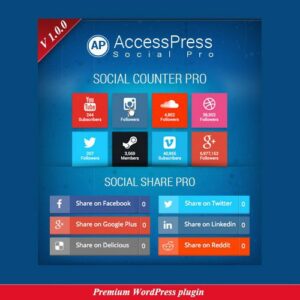

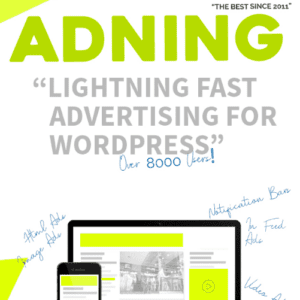






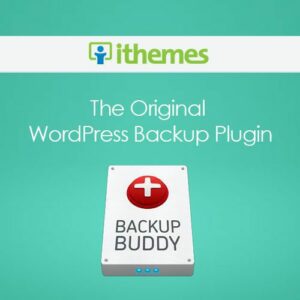

























Reviews
There are no reviews yet.