WooCommerce Upload Files
Give your customers the ability to upload files directly from their computer or device to your store. WooCommerce Upload Files makes it easy for users to personalize their purchases, and for you to provide them with the best possible experience. It is the perfect solution for businesses looking to streamline their product customization process.
WooCommerce Upload Files supports a wide range of file types, including images, documents, audio, and video files. With this plugin, customers can easily upload files directly from their devices. You can store them securely in your store.
The plugin also supports multiple file uploads, so customers can upload multiple files at once. You can also set restrictions on file size and type, so you can ensure that customers are only uploading the files you want them to.
Customize the upload process by setting up custom labels, descriptions, and instructions for customers. Understand the upload process and allow your customers upload the files you need. You can also use the plugin to set up automated email notifications for customers, so they know when their files have been successfully uploaded.
Upload Files Features List
- Personalization of purchases
- Streamlined product customization process
- Secure storage of uploaded files
- Customizable file upload fields
- Support for popular media file types
- No coding skills required for setup and use
- Detailed upload process for customers
- Enhanced accuracy in file uploads
- Effective management and access to customer files
- Allows file deletion for better storage control
- Consistent integration with various themes
- Optimized for desktops, tablets, and smartphones
- GDPR compliance
- Structured file management and organization
- Direct file uploads from customers
- Supports various file types
- Multiple file uploads
- File size and type restrictions
- Custom labels, descriptions, and instructions
- Automated email notifications
- Easy creation of file upload fields
How to get started?
With the WooCommerce Upload Files plugin, you can easily create file upload fields for your product pages. Customers can upload images, videos, audio files, documents, and more. The plugin supports all popular media file types, and you can customize the fields to accept multiple file types. And the plugin is easy to use and requires no coding skills.
- images (JPEG, PNG, GIF)
- videos (MP4, MOV, AVI)
- audio (MP3, WAV, OGG)
- documents (PDF, DOCX, PPTX)
- other defined files extensions
Getting started with the WooCommerce Upload Files plugin is easy. Simply install and activate the plugin, then configure the file upload fields on your product pages. Once you have set up the fields, customers will be able to upload files when they purchase products from your online store.
Expand Your WooCommerce Store’s Capabilities
- Preview Thumbnails for Image Files. When customers upload image files, the plugin generates preview thumbnails, allowing them to confirm that they’ve uploaded the correct files. This feature ensures accuracy and helps prevent potential issues with the uploaded images.
- Integration with WooCommerce Orders. Uploaded files are automatically linked to the relevant WooCommerce order, making it easy for store owners to manage and access customer files. You can view the uploaded files directly from the order details page in the WooCommerce admin dashboard.
- File Management and Organization. The WooCommerce Upload Files plugin organizes uploaded files in a structured manner, ensuring easy management and retrieval. Store owners can also delete files from the server if necessary, providing better control over storage and file management.
- GDPR Compliance. The plugin is designed to be GDPR compliant, ensuring that customer data and uploaded files are handled securely and in accordance with data protection regulations.
- Compatibility with Popular WordPress Themes. WooCommerce Upload Files is compatible with most popular WordPress themes, ensuring seamless integration and a consistent look and feel across your online store.
- Responsive Design. The plugin is fully responsive, ensuring that the file upload fields and other elements display correctly on all devices, including desktops, tablets, and smartphones.







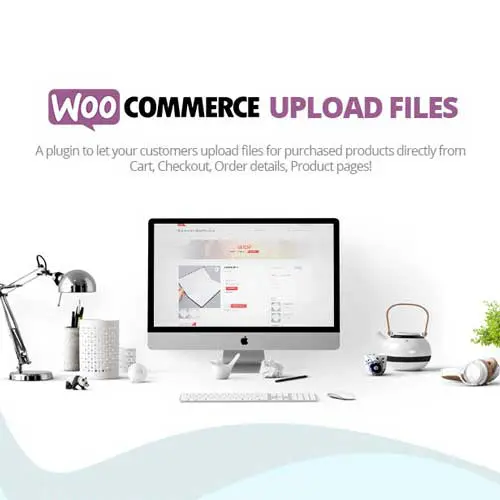




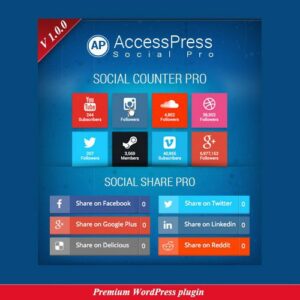

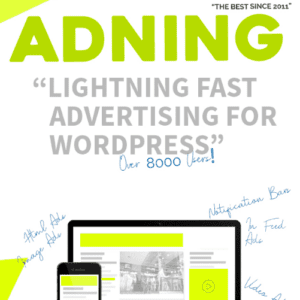









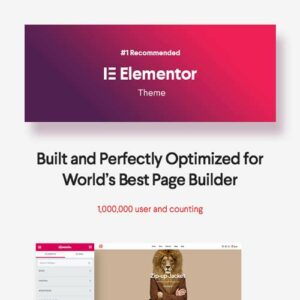
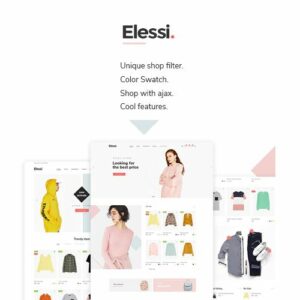









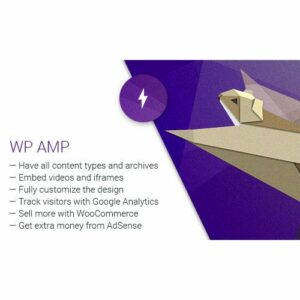







Reviews
There are no reviews yet.