YITH WooCommerce Tab Manager Premium
Navigating a cluttered or disorganized product page can be a frustrating experience for online shoppers. If you want to step up your WooCommerce site’s user experience, YITH WooCommerce Tab Manager Premium is the solution you’ve been waiting for. This plugin helps you organize product-specific information into neat, customizable tabs, allowing customers to get the exact details they need before making a purchase decision.
- Custom Tab Positioning
- Icon Next to Tab Name
- Conditional Tab Display
- Multiple Layout Options
- Mobile Responsiveness
- WPML Compatibility
- Plugin Integrations
- Edit/Delete WooCommerce Tabs
- Individual Product Customization
What Does YITH Tab Manager Premium Do?
This plugin allows you to set up customized tabs on your WooCommerce product pages. From technical data sheets to usage guides, video tutorials, FAQs, and more, you can offer an organized and efficient user experience.
- Enhanced Usability: Clear, organized tabs help users find what they’re looking for effortlessly.
- Rich Content Presentation: From video tutorials to downloadable PDFs, present diverse forms of content.
- Flexible Tab Management: Customize tab placement and visibility based on product type or category.
Core Features
Firstly, the plugin offers unparalleled flexibility in customizing the positioning of your tabs. You can opt to place your customized tabs either before or after the default WooCommerce tabs, a feature that allows you to align the layout with your overall sales and content strategy.
Secondly, the feature to add icons next to each tab name is noteworthy. This function not only enhances visual appeal but also aids in quicker navigation, as users can immediately identify tabs based on their function.
YITH WooCommerce Tab Manager Premium provides robust options for conditional tab displays. You can set the tabs to appear across all product pages, confine them to specific categories, or even make them exclusive to individual products. This gives you an unprecedented level of control over how and where your product information is presented.
Lastly, YITH WooCommerce Tab Manager supports multiple layout options, accommodating a wide array of content types. Whether you wish to include image galleries, video tutorials, maps, contact forms, or FAQs, the plugin allows you to do so with ease via shortcodes.
Free vs. Premium: Feature Comparison
The free version provides basic features such as creating unlimited global tabs visible on all products and the ability to position your tabs after the standard WooCommerce tabs. The premium version, on the other hand, offers an extensive range of features.
| Features | Free Version | Premium Version |
|---|---|---|
| Unlimited Global Tabs | ✅ | ✅ |
| Custom Tab Position | ❌ | ✅ |
| Icon Customization | ❌ | ✅ |
| Conditional Tab Display | ❌ | ✅ |
| Varied Layout Options | ❌ | ✅ |
| Hide Tabs on Mobile Devices | ❌ | ✅ |
| Customizable for Individual Products | ❌ | ✅ |
| Tab Priority Management | ✅ | ✅ |
| Number of Custom Tabs | Unlimited | Unlimited |
| Tab Content Customization | Global Level | Product-Specific Level |
| Type of Tabs | Global Tabs | Global, Category, and Product-specific |























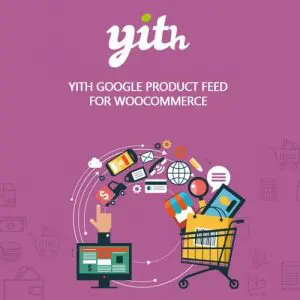




















Reviews
There are no reviews yet.