We provide unlimited support for our customers. We try to reply for all your messages as soon as possible!


Asset Cleanup Pro
$39.00 Original price was: $39.00.$3.99Current price is: $3.99.
- Original Product for Cheap Price
- Downloaded from the Original Author
- 100% Clean Files from Virus
- Untouched & Unmodified Files
- Unlimited Website Usage
- Updated Regularly (Last Version)
- Product Version: 1.2.5.6
- Product Last Updated: 13.08.2024
- License: GPL
DOWNLOAD NOW!
This and other 1000+ plugins and themes can be downloaded if you are premium member for only 9.99$.
Join our Membership Club
Asset CleanUp Pro Page Speed Booster
We live in a world where speed matters, especially when it comes to website loading times. Visitors demand fast, seamless online experiences, and even a one-second delay in page load can lead to lower engagement and conversions. The Asset CleanUp Pro Page Speed Booster ultimate solution to supercharge your website performance. It is the top-performing, feature-rich, and reliable optimization plugin that streamlines WordPress websites and delivers a superior user experience.
What Is The Page Speed Booster?
Asset CleanUp Pro is an advanced WordPress plugin designed to improve the performance and speed of your website. The plugin focuses on reducing unnecessary HTTP requests, minimizing CSS and JavaScript files, and streamlining your website’s overall operation. It achieves this by enabling you to manage, minify, and efficiently load the CSS and JavaScript files on your website, resulting in significantly reduced page load times.
- Manages CSS & JavaScript files
- Bulk unloads: Everywhere, On Specific Pages or Post Types
- Offers “Test Mode” for applying plugin’s changes only for the logged-in administrator
- Minifies remaining loaded CSS & JavaScript files
- Combines loaded CSS and JS into fewer files
- Removes unused elements from the HEAD and BODY
- Provides site-wide unload for common elements often unused
- Disables XML-RPC Protocol Support partially or completely
- Inlines CSS and JavaScript files
- Controls assets based on the visitor’s screen size
- Defers CSS loaded in the BODY to reduce render-blocking resources
- Manages hardcoded (non-enqueued) CSS & JavaScript files
- Moves CSS & JavaScript files from HEAD to BODY to reduce render-blocking
- Applies “async” and “defer” attributes to loaded JavaScript files
- Provides priority in releasing new features & improvements
Efficient Asset Management
The plugin allows you to handle the CSS and JavaScript files effectively on your website. It gives you the power to unload or prevent unnecessary CSS and JS files from loading on pages where they aren’t needed, thereby reducing HTTP requests and speeding up your site.
Page-Level Targeting
With Asset CleanUp Pro, you can apply optimizations at the page level. You can choose to unload assets on specific posts, pages, or custom post types, giving you the flexibility to optimize each part of your website uniquely.
Test Mode Functionality
The plugin comes with a ‘Test Mode’ that enables you to apply changes and test their impact without affecting the live site’s functionality. This feature ensures that you don’t break anything while experimenting with different optimization settings.
Minification and Combination of Files
Asset CleanUp Pro provides features to minify and combine the remaining CSS and JavaScript files. By reducing the size and number of these files, you can further improve your site’s loading speed.
Managing Hardcoded CSS and JavaScript
Even if your CSS and JS files are hardcoded and not loaded via WordPress’ standard enqueue system, Asset CleanUp Pro can still manage them effectively.
Comparing Asset CleanUp Pro Lite and Pro
Here is a quick comparison between the Lite and Pro versions of Asset CleanUp:
| Features | Asset CleanUp Lite | Asset CleanUp Pro |
|---|---|---|
| Enqueue management for CSS and JavaScript files | ✔️ | ✔️ |
| Bulk unloads with load exceptions | ✔️ | ✔️ |
| Test Mode | ✔️ | ✔️ |
| Minification of CSS & JavaScript files | ✔️ | ✔️ |
| Management of non-enqueued CSS and JavaScript | ❌ | ✔️ |
| Inline CSS and JavaScript files | ❌ | ✔️ |
| Control CSS and JS files based on the visitor’s device | ❌ | ✔️ |
| “Defer” and “async” attributes to JS files | ❌ | ✔️ |
| Priority in releasing new features and improvements | ❌ | ✔️ |
Compatibility with Caching Plugins
Asset CleanUp Pro works seamlessly alongside your existing caching plugins. While your caching plugin creates static HTML pages to reduce server load, Asset CleanUp Pro optimizes the loading of CSS and JavaScript files. The combined action of both plugins delivers an unmatched website performance.
For instance, consider popular caching plugins like WP Rocket, WP Fastest Cache, or W3 Total Cache. These plugins work by creating static HTML versions of your dynamic WordPress pages, reducing the resource usage on your server and thus speeding up your page load times.
Wp Rocket Compatibility
WP Rocket, for example, offers file optimization features, such as minifying and combining CSS and JS files, caching and preloading, database optimization, and even integrating a Content Delivery Network (CDN). However, while these features indeed accelerate your site, WP Rocket doesn’t offer the granular control over each CSS and JS file that Asset CleanUp Pro does.
With Asset CleanUp Pro, you can prevent specific CSS and JS files from loading on pages where they aren’t needed. For instance, if you have a contact form that loads its CSS and JS on every page, but you only use the contact form on your ‘Contact’ page, you could use Asset CleanUp Pro to prevent those files from loading on every other page, thereby reducing unnecessary HTTP requests.
Join our Membership Club








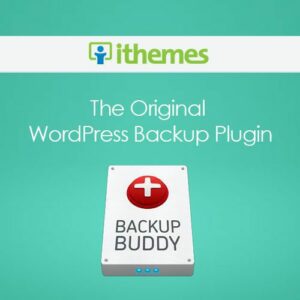

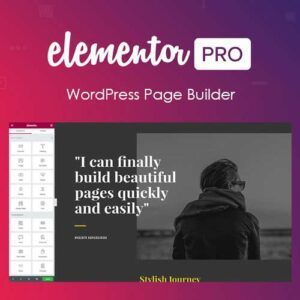












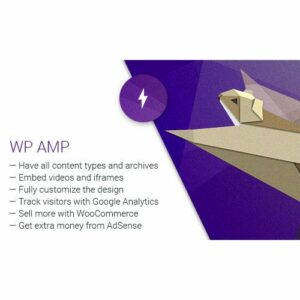












Reviews
There are no reviews yet.