TotalPoll Pro – Responsive WordPress Poll Plugin
When it comes to integrating polls into your WordPress website, there’s a plethora of options available. However, TotalPoll stands out as a top-tier choice for various compelling reasons. From unparalleled customization to SEO optimization and user-friendly design, TotalPoll Pro offers an all-in-one solution that suits both beginners and advanced users. Below are detailed reasons why you should choose TotalPoll for your WordPress website.
- Streamlined Dashboard
- Intuitive Drag-and-Drop Editor
- Quick Setup Wizard
- In-Context Help and Tooltips
- WYSIWYG Editor
- Advanced Yet Simple Settings
- Interactive Tutorials and FAQs
- Keyboard Shortcuts
- Customizable User Roles
- Real-time Analytics
- Mobile Responsiveness
- Multiple Poll Types
- User Submissions
- Social Media Integration
- Multi-page Polls
- Conditional Logic
- Custom Fields
- Scheduled Polls
- SEO-Friendly URLs
- IP and Cookie Restrictions
- Extensive Add-ons and Integrations
- Custom Templates
- Multilingual Support
- Data Export and Import
- Role-based Access Control
- Audit Logs
- Secure Voting Mechanisms
- Recaptcha Integration
User-Friendly Interface
When it comes to implementing a polling solution for your WordPress website, the interface plays a critical role. A cluttered or complicated interface can deter users from interacting with your polls, while a user-friendly design encourages more participation. TotalPoll excels in offering an intuitive, easy-to-use interface that caters to both beginners and experts alike.
Simplified Poll Management
One of the first things you’ll notice with TotalPoll Pro is its clean and organized dashboard. The streamlined design means you can quickly navigate to any section you need, be it poll creation, settings, or analytics. Everything is laid out logically, making your experience as straightforward as possible.
Effortless Poll Construction
Creating a poll shouldn’t be a daunting task. TotalPoll employs a drag-and-drop editor, which makes it incredibly easy to construct a poll. You can add choices, arrange elements, and even include media options like images or videos with just a few clicks and drags.
Quick Setup Wizard
For those who want to get a poll up and running swiftly, TotalPoll Pro offers a Quick Setup Wizard. This feature guides you through the necessary steps to create and launch a poll, ensuring you don’t miss any critical settings or options.
Guided User Experience
As you navigate through the various settings and options, TotalPoll Pro provides in-context help and tooltips. These snippets of information guide you through the more complex features and settings, ensuring you get the most out of the platform.
Fine-Tuned Control without Complexity
While TotalPoll Pro offers a range of advanced settings for more experienced users, the way these options are presented doesn’t overwhelm those who are new to poll creation. You can dig into these settings if you wish, but they are tucked away neatly, allowing for a simple initial setup.
Cross-Compatibility with Plugins
TotalPoll Pro is compatible with other popular plugins and technologies like WPML, Polylang, ACF, and WooCommerce, making it a versatile addition to your WordPress toolkit.
Real-time Analytics
Real-time analytics empower you to make informed decisions quickly. Whether you’re running a simple opinion poll or a complex, multi-layered survey, having access to real-time data helps you understand your audience better. You can easily identify trends, discover preferences, and uncover valuable insights that can guide your future content or business strategy.
IP and Cookie Restrictions
By enforcing IP and Cookie Restrictions, you’re ensuring that each vote in your poll is unique, increasing the accuracy and reliability of your results. This safeguard is particularly important for polls that may influence critical business decisions, affect public opinion, or even determine the outcome of a competition.
Customizing the Polling Experience with Conditional Logic
The need for adaptability in online polls is undeniable, especially when you’re looking to acquire nuanced data. TotalPoll Pro’s Conditional Logic feature offers a sophisticated solution. It allows you to customize the questions that are shown to the respondent based on their previous answers.
For example, if a user selects “Yes” for owning a pet, the subsequent questions could delve into specifics like the type of pet, age, and so on. On the other hand, if the user selects “No,” those follow-up questions could be skipped entirely. This creates a tailored experience for each participant, ensuring that you collect only the most relevant information.
The use of conditional logic not only streamlines the survey-taking process but also increases completion rates. Participants are more likely to finish a survey that is straightforward and directly relevant to them.
Tailored Access Levels
Whether you’re a solo website owner or part of a larger team, TotalPoll Pro allows you to define user roles and permissions. This means you can restrict or grant access to different sections of the plugin, depending on the user’s role, all through an easily navigable settings page.
In summary, the user-friendly interface of TotalPoll is one of its standout features, making it an ideal choice for anyone looking to add polling capabilities to their WordPress site. The design philosophy centers around simplifying the user’s experience, from poll creation to data analysis, without sacrificing any advanced features that seasoned users might seek.












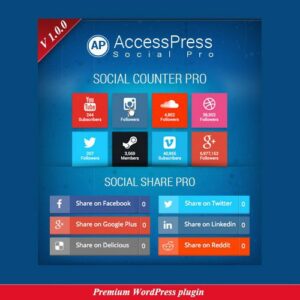

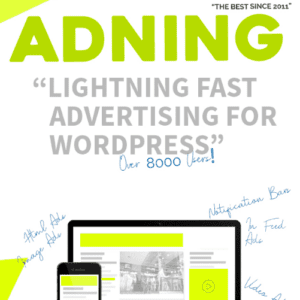











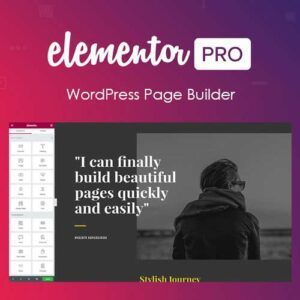











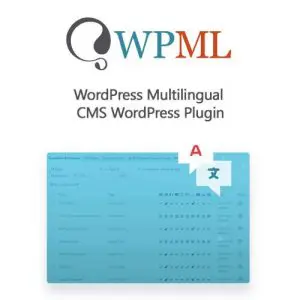







Reviews
There are no reviews yet.